In today’s digital age, clear and error-free communication is more important than ever, whether you’re writing an academic paper, drafting a business proposal, or simply sending an email. Enter Grammarly, a powerful writing assistant that has become a go-to tool for millions around the globe.
Grammarly is more than just a basic spell-checker; it’s an advanced writing aid that helps users refine their writing by detecting and correcting a wide range of errors, from simple typos to complex grammatical mistakes. Its user-friendly interface and sophisticated algorithms make it an essential tool for anyone looking to enhance their writing skills.
Affiliate Disclosure: Some of the links in this post are affiliate links. If you make a purchase, I may receive a commission, but you’ll also gain access to essential resources to help you succeed online.
Try Wealthy Affiliate (For Free).
The platform’s popularity spans across various user groups, including students striving to produce polished essays, professionals ensuring their communication is impeccable, and writers who want to maintain the highest standard of clarity and style in their work. With its wide-ranging appeal, Grammarly has firmly established itself as a leading solution for those who value precision in their written communication.
In this article, we’ll take a closer look at what makes Grammarly so effective. We’ll explore its key features, the benefits it offers, and how it compares to other writing tools. Whether you’re a long-time user or just discovering Grammarly, this guide will provide you with valuable insights into how this tool can elevate your writing to the next level.
What is Grammarly?
Grammarly is a comprehensive writing assistant designed to help users produce clear, error-free, and polished content across various writing platforms. Whether you’re composing an email, drafting an academic paper, or posting on social media, Grammarly works in the background to ensure your writing is both grammatically correct and stylistically effective.
Overview of Grammarly’s Purpose and Functionality
At its core, Grammarly’s purpose is to enhance the quality of written communication by detecting and correcting errors in grammar, spelling, punctuation, and style. Unlike traditional spell-checkers, Grammarly goes a step further by offering advanced suggestions that improve the overall clarity and readability of your text. It not only corrects basic mistakes but also provides context-specific advice, helping users refine their tone, structure, and word choice to better match the intent of their message.
Grammarly’s functionality is accessible through various platforms, including web browsers, desktop applications, and mobile devices. This multi-platform support allows users to have a consistent writing assistant no matter where they are working. Grammarly integrates seamlessly with popular applications like Microsoft Word, Google Docs, and email clients, making it a versatile tool for different writing environments.
Brief History of Grammarly’s Development
Grammarly was founded in 2009 by Alex Shevchenko, Max Lytvyn, and Dmytro Lider with the mission to improve communication by helping people write better. The founders recognized the growing need for a more sophisticated tool that could not only detect surface-level errors but also offer deeper insights into writing quality.
Ready to be your own boss? Start your journey here
Try Wealthy Affiliate (For Free).
Initially launched as a web-based application, Grammarly quickly gained traction due to its effectiveness and ease of use. Over the years, the tool has evolved significantly, incorporating advanced machine learning and natural language processing (NLP) technologies. These innovations have enabled Grammarly to offer increasingly accurate and context-aware suggestions, making it one of the most trusted writing aids available today. The company has continued to expand its offerings, introducing features like the plagiarism checker and tone detector, which have further solidified its position as a leader in the writing assistant market.
Target Audience: Who Can Benefit from Grammarly?
Grammarly is designed to be a versatile tool that caters to a wide range of users. Its benefits extend to anyone who writes regularly and seeks to improve the quality of their written communication. Some of the key groups that can benefit from Grammarly include:
- Students: Grammarly is an invaluable resource for students at all levels, helping them craft well-structured essays, research papers, and reports. It assists in avoiding common mistakes and ensuring that academic writing meets the required standards of clarity and correctness.
- Professionals: In the business world, clear and error-free communication is crucial. Grammarly helps professionals maintain a high standard of writing in emails, reports, presentations, and other business documents, enhancing their credibility and professionalism.
- Writers and Content Creators: For bloggers, authors, journalists, and other content creators, Grammarly is a reliable companion that ensures their work is polished and free of errors. Its style suggestions also help writers maintain consistency and improve the overall flow of their content.
- Non-Native English Speakers: Grammarly is particularly beneficial for non-native English speakers who may struggle with the nuances of the language. It provides real-time corrections and explanations, helping users improve their English writing skills over time.
- Educators and Academics: Teachers and academics can use Grammarly to ensure their instructional materials, research papers, and publications are well-written and free of errors, contributing to their professional reputation.
Key Features of Grammarly
Grammarly stands out as a comprehensive writing assistant due to its wide range of features designed to improve writing quality. These features go beyond simple spell-checking, offering advanced tools that enhance clarity, tone, and originality. Let’s explore these key features in detail.
Grammar and Spelling Checker
One of Grammarly’s core functions is its robust grammar and spelling checker, which is designed to detect and correct a wide array of errors.
- How Grammarly Detects and Corrects Common Grammatical Errors:
Grammarly uses advanced algorithms and natural language processing (NLP) to identify and correct common grammatical mistakes, such as subject-verb agreement, incorrect verb tenses, and misplaced modifiers. It also catches more complex errors, like improper use of passive voice, incorrect punctuation, and awkward phrasing. Unlike traditional grammar checkers, Grammarly provides explanations for each correction, helping users understand the rules behind the changes and learn from their mistakes. - Real-Time Spelling Suggestions:
Grammarly continuously scans your text for spelling errors as you type, offering real-time suggestions to correct misspelled words. This feature is particularly useful for catching typos or confusing homophones (e.g., “there” vs. “their”). Grammarly’s spelling checker is context-aware, meaning it can identify when a correctly spelled word is used in the wrong context and suggest the appropriate alternative.
Punctuation and Style Suggestions
Grammarly doesn’t just correct errors; it also enhances the overall quality of your writing by improving punctuation and style.
- How Grammarly Improves Sentence Structure and Readability:
Good writing is not just about being error-free; it’s also about being clear and engaging. Grammarly helps users improve sentence structure by suggesting ways to simplify complex sentences, break up run-on sentences, and clarify ambiguous phrasing. By focusing on readability, Grammarly ensures that your writing is not only correct but also easy to understand.
Launch your online career now. Click to get started!
Try Wealthy Affiliate (For Free).
- Examples of Style Corrections:
Grammarly offers suggestions that go beyond grammar, helping to refine the style of your writing. For example, it may suggest replacing vague words with more precise alternatives, reducing the use of passive voice for a stronger impact, or varying sentence length to improve the flow of your text. These style corrections are particularly valuable for creating polished, professional-quality writing.
Plagiarism Checker
Originality is a cornerstone of effective communication, and Grammarly’s plagiarism checker is a vital tool for ensuring that your content is uniquely yours.
- Importance of Originality in Writing:
In academic, professional, and creative writing, plagiarism can have serious consequences, from damaging your credibility to facing legal repercussions. Grammarly’s plagiarism checker helps you maintain the integrity of your work by identifying any sections that may be too similar to existing content. - How Grammarly Checks for Plagiarism:
Grammarly’s plagiarism checker scans your text against billions of web pages and academic papers stored in ProQuest’s databases. It highlights any passages that match existing content and provides links to the original sources. This allows you to review potential issues and make necessary revisions, ensuring your writing is original and properly cited.
Tone Detector
Understanding the tone of your writing is crucial for conveying the right message, and Grammarly’s tone detector helps you achieve the desired impact.
- Understanding How Grammarly Identifies Tone:
Grammarly analyzes the language, punctuation, and word choice in your text to determine the overall tone. It can detect a wide range of tones, from formal and professional to casual and friendly. This feature is particularly useful when you want to ensure that your writing aligns with the expectations of your audience, whether you’re drafting a business email, a social media post, or a personal letter. - Importance of Tone in Different Types of Writing:
Tone plays a significant role in how your message is received. For instance, a formal tone is appropriate for business communications, while a conversational tone might be better suited for a blog post. Grammarly’s tone detector helps you adjust your writing to match the context, ensuring that your message is both effective and appropriate for the situation.
Customization Options
Grammarly offers several customization options that allow you to tailor the tool to fit your specific writing needs.
- Grammarly’s Personal Dictionary:
Users can add words to Grammarly’s personal dictionary, preventing the tool from flagging them as errors. This is especially useful for industry-specific jargon, brand names, or unique proper nouns that Grammarly might not recognize. By building your personal dictionary, you can ensure that Grammarly’s suggestions are more relevant to your writing style. - Adjusting the Tool to Match Specific Writing Styles:
Grammarly allows you to customize its feedback based on the type of document you’re writing. For example, you can set Grammarly to prioritize formality in a business document, creativity in a piece of fiction, or precision in an academic paper. This level of customization helps Grammarly provide more targeted and useful suggestions, enhancing the overall quality of your writing in different contexts.
Benefits of Using Grammarly
Grammarly offers a range of benefits that make it an invaluable tool for writers of all levels. From enhancing writing quality to saving time and improving professionalism, Grammarly helps users create polished and effective content with ease. Let’s delve into these key benefits.
Enhanced Writing Quality
One of the most significant advantages of using Grammarly is the noticeable improvement in writing quality.
- How Grammarly Helps Avoid Common Writing Mistakes:
Grammarly is adept at catching common writing mistakes that often slip through traditional proofreading methods. These include grammatical errors like subject-verb agreement issues, incorrect verb tenses, and misplaced commas. By identifying and correcting these mistakes, Grammarly ensures that your writing is accurate and error-free, which is essential for clear communication. - Improving Clarity and Readability:
Beyond simply fixing errors, Grammarly enhances the overall clarity and readability of your writing. It suggests ways to simplify complex sentences, remove redundant words, and choose more precise vocabulary. This focus on clarity helps convey your message more effectively, making your writing easier to understand and more engaging for your audience.
Time-Saving Tool
Grammarly is not just about improving quality; it’s also a powerful time-saving tool for writers.
- Speeding Up the Editing Process with Grammarly:
Editing and proofreading can be time-consuming tasks, especially when working on lengthy documents. Grammarly speeds up the process by automatically scanning your text for errors and offering instant suggestions. This allows you to make corrections on the fly, significantly reducing the time spent on manual editing and enabling you to focus more on content creation.
Start making money online today. Click below!
Try Wealthy Affiliate (For Free).
- Reducing the Need for Manual Proofreading:
While manual proofreading is still important, Grammarly reduces the need for intensive line-by-line checks. By catching a wide range of errors, from simple typos to complex grammatical issues, Grammarly minimizes the risk of overlooking mistakes. This makes it easier to produce polished documents with less effort, particularly when working under tight deadlines.
Improving Professionalism
Grammarly is an essential tool for maintaining a high level of professionalism in written communication.
- How Grammarly Helps Maintain a Professional Tone in Emails and Documents:
Whether you’re drafting an email to a client or preparing a business proposal, the tone of your writing plays a crucial role in how your message is perceived. Grammarly’s tone detector helps ensure that your writing conveys the appropriate level of formality and respect, which is key to maintaining a professional image. Additionally, Grammarly’s suggestions for improving sentence structure and word choice contribute to a more polished and authoritative tone. - The Impact of Error-Free Writing on Credibility:
In professional settings, even minor errors can undermine your credibility. Mistakes in grammar, spelling, or punctuation can distract from your message and make you appear careless. By ensuring that your writing is error-free, Grammarly helps you present yourself as competent and detail-oriented, which can enhance your reputation and build trust with your audience.
Accessibility and Convenience
Grammarly’s accessibility and ease of use make it a convenient tool for a wide range of writing tasks.
- Grammarly’s Availability on Multiple Platforms:
Grammarly is available across various platforms, including web browsers, desktop applications, and mobile devices. This cross-platform availability means that you can access Grammarly’s powerful editing tools wherever you write, whether you’re working on your computer, tablet, or smartphone. The consistency across platforms ensures that you have a reliable writing assistant at your fingertips, no matter where you are. - Ease of Integration with Other Tools Like Microsoft Word:
Grammarly seamlessly integrates with popular writing tools such as Microsoft Word, Google Docs, and email clients like Gmail. This integration allows you to use Grammarly’s features without disrupting your workflow. Whether you’re drafting a document in Word or composing an email in your browser, Grammarly’s suggestions are readily available, making it easier to produce high-quality writing across different platforms.
Grammarly vs. Other Writing Tools
When it comes to enhancing your writing, several tools are available, each offering a different set of features and capabilities. Grammarly, however, has managed to establish itself as a leading choice among writers, students, and professionals. To understand why Grammarly is so highly regarded, it’s essential to compare it with both free alternatives and paid competitors. This section will explore how Grammarly stands out and where it might fall short compared to other writing tools.
Ready to escape the 9-5? Start your online business here
Try Wealthy Affiliate (For Free).
Comparison with Free Alternatives
Many free writing tools and spell-checkers are available online, but Grammarly distinguishes itself through its comprehensive and advanced features.
- How Grammarly Stands Out from Basic Spell-Checkers:
Most free writing tools, such as the built-in spell-checkers in word processors like Microsoft Word or Google Docs, are limited to identifying basic spelling mistakes and simple grammatical errors. While these tools are helpful for catching obvious mistakes, they often miss more complex issues like sentence structure, tone, and style. Grammarly, on the other hand, offers a much deeper analysis of your text. It goes beyond mere spell-checking by identifying advanced grammatical errors, providing context-based suggestions, and even offering style improvements. Additionally, Grammarly’s real-time feedback and explanations help users learn from their mistakes, making it a valuable educational tool. - Enhanced Capabilities Beyond Free Tools:
Free tools typically do not offer features like plagiarism detection, tone analysis, or advanced style suggestions. Grammarly’s free version itself provides more than just basic corrections, but the premium version takes it further by offering these advanced features. This makes Grammarly a more robust option for anyone serious about improving their writing, whether for academic, professional, or creative purposes.
Grammarly vs. Paid Competitors
In the realm of premium writing tools, Grammarly faces competition from other well-regarded products like ProWritingAid and Hemingway Editor. Each of these tools has its strengths and weaknesses, making them suitable for different types of users.
- Comparison with Other Premium Writing Tools (e.g., ProWritingAid, Hemingway Editor):
Grammarly is known for its user-friendly interface and ease of use, making it accessible to users at all skill levels. It provides a balanced mix of grammar, style, and tone corrections, catering to a broad audience. In contrast, ProWritingAid offers more detailed reports and in-depth analysis, which may appeal to more experienced writers or those looking for a more granular breakdown of their writing. Hemingway Editor, on the other hand, focuses primarily on readability and simplicity, making it an excellent tool for those who want to write in a concise and clear manner. - Strengths and Weaknesses of Grammarly Compared to Competitors:
Grammarly’s strengths lie in its comprehensive approach, covering grammar, spelling, style, and tone in one integrated platform. Its plagiarism checker is another strong point, particularly for students and professionals who need to ensure originality. Additionally, Grammarly’s seamless integration with various platforms (like Microsoft Word and Google Docs) enhances its convenience and accessibility.
However, Grammarly is not without its weaknesses. While it excels in identifying and correcting errors, it sometimes offers overly cautious suggestions, which might not suit every writing style. For example, creative writers may find some of Grammarly’s suggestions too rigid or formal for their needs. In comparison, Hemingway Editor’s focus on readability may be better suited for writers who prioritize clarity and simplicity over strict adherence to grammatical rules.
Create your own success story. Click to start now
Try Wealthy Affiliate (For Free).
ProWritingAid, with its detailed reports, offers more insights into specific areas like overused words, sentence length variation, and repeated phrases. This can be advantageous for more advanced writers who want to dig deeper into their writing habits. However, the complexity of ProWritingAid’s interface might be overwhelming for users who prefer a straightforward editing experience.
How to Use Grammarly Effectively
Grammarly is a powerful tool, but to get the most out of it, it’s important to know how to use it effectively. This section will guide you through setting up Grammarly, understanding its feedback, and maximizing its potential to improve your writing.
Setting Up Grammarly
To begin using Grammarly, you’ll first need to set it up on your preferred platforms. Fortunately, Grammarly offers a user-friendly installation process and can be integrated into various devices and applications.
- Installation Process on Different Platforms:
Grammarly can be installed on a wide range of platforms, including web browsers, desktop applications, and mobile devices. For browsers like Chrome, Firefox, or Safari, you can add the Grammarly extension from the browser’s extension store, allowing Grammarly to check your writing directly within your email, social media, or other online platforms. On desktop, Grammarly offers a dedicated app for both Windows and Mac, which integrates with popular software like Microsoft Word. For mobile users, Grammarly provides a keyboard app that you can install on iOS and Android devices, ensuring your writing is polished even on the go. - Creating and Managing a Grammarly Account:
Once you’ve installed Grammarly, the next step is to create an account. You can sign up using your email address, Google account, or Facebook account. After signing up, you can customize your Grammarly experience by setting preferences such as your preferred language (American English, British English, etc.), tone, and style. Managing your account also involves updating your subscription plan if you decide to upgrade to Grammarly Premium for access to more advanced features like the plagiarism checker and tone adjustments. Keeping your account information up to date ensures that Grammarly can tailor its feedback to your specific writing needs.
Understanding Grammarly’s Feedback
Grammarly provides a range of feedback to help you improve your writing. However, to make the most of these suggestions, it’s important to understand what Grammarly is telling you and how to apply it to your writing.
- Interpreting Grammarly’s Suggestions:
When Grammarly detects an issue in your text, it highlights the problem area and offers a suggestion for correction. These suggestions are accompanied by brief explanations, helping you understand why a change is recommended. For example, if Grammarly suggests rephrasing a sentence for clarity, it will explain that the original sentence might be too complex or ambiguous. Taking the time to read these explanations can deepen your understanding of writing rules and help you avoid making similar mistakes in the future. - Deciding When to Accept or Ignore Recommendations:
While Grammarly’s suggestions are generally helpful, there may be times when you’ll want to ignore certain recommendations. For instance, if you’re writing in a particular style or tone that deviates from standard grammar rules (as in creative writing or informal communication), you might choose to keep your original phrasing. It’s important to strike a balance between following Grammarly’s advice and maintaining your unique voice and style. Understanding the context of your writing and the audience you’re addressing will help you make informed decisions about which suggestions to accept and which to bypass.
Maximizing Grammarly’s Potential
To truly maximize Grammarly’s potential, you’ll want to take advantage of some of its more advanced features and customize it to fit your specific writing needs.
- Using the Tone Detector for Specific Writing Contexts:
Grammarly’s tone detector is a valuable tool for ensuring that your writing conveys the intended emotion or formality. Whether you’re writing a professional email, an academic paper, or a casual blog post, the tone detector can help you adjust your wording to match the appropriate tone. For example, if you’re aiming for a friendly tone in an email, Grammarly might suggest using more conversational language or softer phrasing. By regularly checking the tone of your writing, you can better align your communication with your goals and the expectations of your audience. - Regularly Updating Personal Preferences and Dictionaries:
Grammarly allows you to customize your experience by adding words to your personal dictionary and setting preferences for certain writing styles. If you frequently use industry-specific jargon, names, or acronyms, adding these to your personal dictionary will prevent Grammarly from flagging them as errors. Additionally, adjusting your preferences to match specific writing goals—such as opting for a more formal style for business communication—ensures that Grammarly’s suggestions are tailored to your needs. Regularly reviewing and updating these settings helps you get the most accurate and relevant feedback from Grammarly.
Grammarly Pricing Plans
Understanding Grammarly’s pricing plans is essential for making an informed decision about which version best suits your writing needs. Grammarly offers different plans to cater to a wide range of users, from individuals looking to polish their writing to businesses that require consistent, high-quality communication. This section will break down the key features of the free version, highlight the benefits of upgrading to Grammarly Premium, and provide an overview of the Grammarly Business plan designed for teams.
Want to earn from home? Click here to begin
Try Wealthy Affiliate (For Free).
Free vs. Premium
Grammarly offers a free version that provides a solid foundation for improving your writing, but for those looking for more advanced features, upgrading to Grammarly Premium can unlock additional benefits.
- Features Available in the Free Version:
The free version of Grammarly is an excellent starting point for anyone looking to enhance their writing. It includes basic grammar, spelling, and punctuation checks, making it a useful tool for everyday writing tasks. Whether you’re composing an email, writing a social media post, or drafting a simple document, Grammarly’s free version can help you catch common errors and improve the overall clarity of your text. Additionally, it offers limited tone detection and conciseness suggestions, which are valuable for ensuring your writing is not only correct but also clear and effective. - Additional Benefits of Upgrading to Grammarly Premium:
While the free version is useful, Grammarly Premium offers a more comprehensive suite of tools designed to take your writing to the next level. One of the most significant advantages of Grammarly Premium is its advanced grammar and style checks. This includes suggestions for improving sentence structure, vocabulary enhancement, and style adjustments that help your writing flow more smoothly and read more professionally. Premium users also gain access to the plagiarism checker, a vital feature for students, academics, and professionals who need to ensure the originality of their work. Moreover, the premium version offers more nuanced tone detection, helping you tailor your writing to specific audiences and contexts, whether you’re writing a formal business proposal or a casual blog post.
Grammarly Business Plan
For organizations that require consistent, high-quality communication across teams, Grammarly offers a Business plan tailored to meet the needs of professional environments.
- Overview of the Grammarly Business Plan for Teams:
The Grammarly Business plan is designed for teams and organizations that prioritize clear and effective communication. It includes all the features of Grammarly Premium but with additional tools and resources geared toward business use. This plan allows for centralized billing and team management, making it easier for businesses to manage multiple users under one account. Team members can collaborate more efficiently, ensuring that all communications—from emails to reports—are polished and professional. The Business plan also includes features like brand tone consistency, which helps organizations maintain a uniform voice across all written content, reinforcing brand identity and professionalism. - Pricing and Features Tailored for Business Use:
The pricing for Grammarly Business is structured to accommodate teams of various sizes, with discounts available for larger groups. The plan includes an admin panel for managing user accounts, setting writing goals for the team, and monitoring performance metrics. This allows businesses to track how Grammarly is being used and measure its impact on communication quality. Additionally, the Business plan supports integration with popular tools like Slack, Jira, and Salesforce, making it easy to incorporate Grammarly into existing workflows. Whether you’re a small startup or a large corporation, the Grammarly Business plan offers the tools and flexibility needed to ensure your team’s writing is clear, consistent, and professional.
Conclusion
Grammarly stands out as a versatile and powerful tool designed to enhance writing across various contexts, whether you’re a student, professional, or creative writer. Throughout this article, we’ve explored the key features and benefits that make Grammarly an indispensable writing assistant, and how it can elevate the quality of your work by providing real-time grammar and spelling checks, style suggestions, tone detection, and even plagiarism checks.
Start your path to financial success. Click below!
Try Wealthy Affiliate (For Free).
Grammarly’s user-friendly interface and customization options make it easy to integrate into your daily writing routine, helping you avoid common errors, improve clarity, and maintain a professional tone. Whether you opt for the free version or decide to upgrade to Grammarly Premium for advanced features, you’ll find that Grammarly significantly enhances your writing efficiency and effectiveness. For businesses, the Grammarly Business plan offers tailored solutions to ensure consistent and professional communication across teams, reinforcing your brand’s voice and credibility.
We encourage you to give Grammarly a try, whether you’re looking to polish your emails, refine your essays, or maintain a professional tone in your reports. With its accessibility across multiple platforms—browser extensions, desktop apps, and mobile devices—Grammarly is a convenient tool that fits seamlessly into your workflow.
If you’re new to Grammarly, now is a great time to explore what it has to offer. Grammarly often provides free trials or special promotions for new users, allowing you to experience the full range of its capabilities before committing to a subscription. Take advantage of these offers to see firsthand how Grammarly can transform your writing and boost your confidence in your communication skills.
In summary, Grammarly is more than just a grammar checker; it’s a comprehensive writing assistant that empowers you to communicate clearly, effectively, and professionally. Whether for personal or professional use, Grammarly is a tool that can make a tangible difference in your writing quality, helping you achieve your goals with precision and confidence.
Try Grammarly Today: Ready to take your writing to the next level? Don’t wait—start using Grammarly today and experience the difference for yourself. Whether you’re aiming to improve your everyday writing, ensure the originality of your work, or maintain a professional tone, Grammarly has the tools you need.
Sign up for Grammarly now and start writing with confidence!
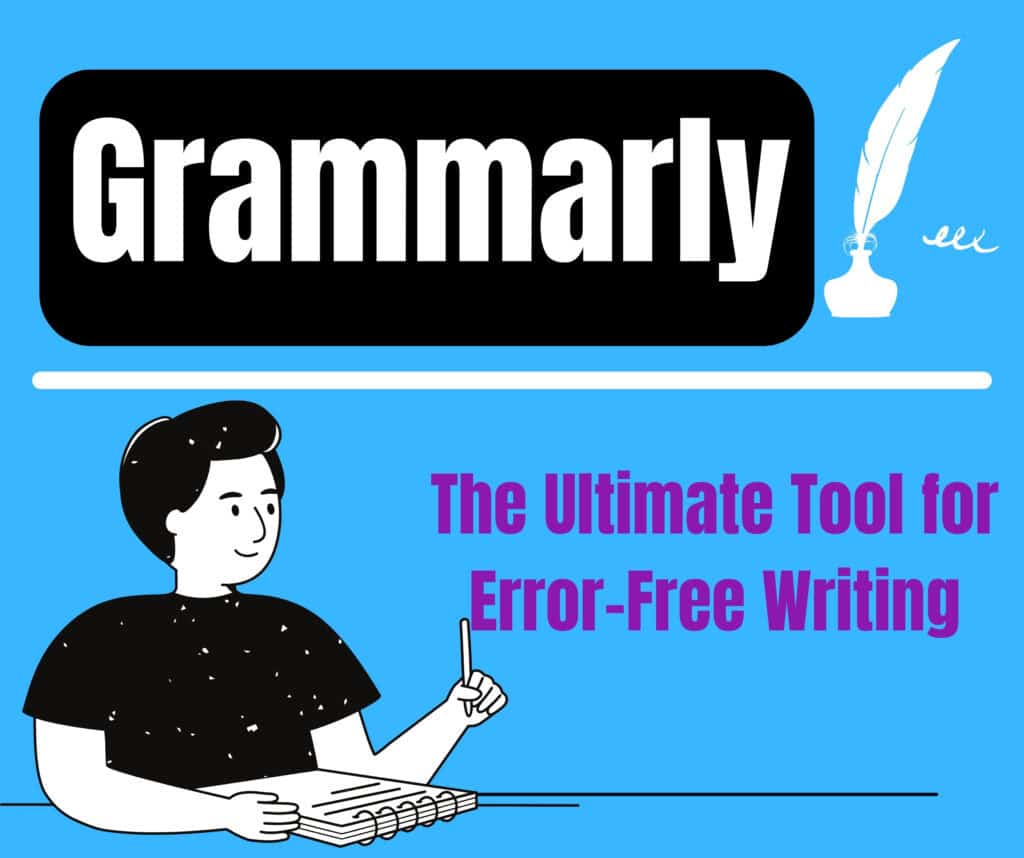

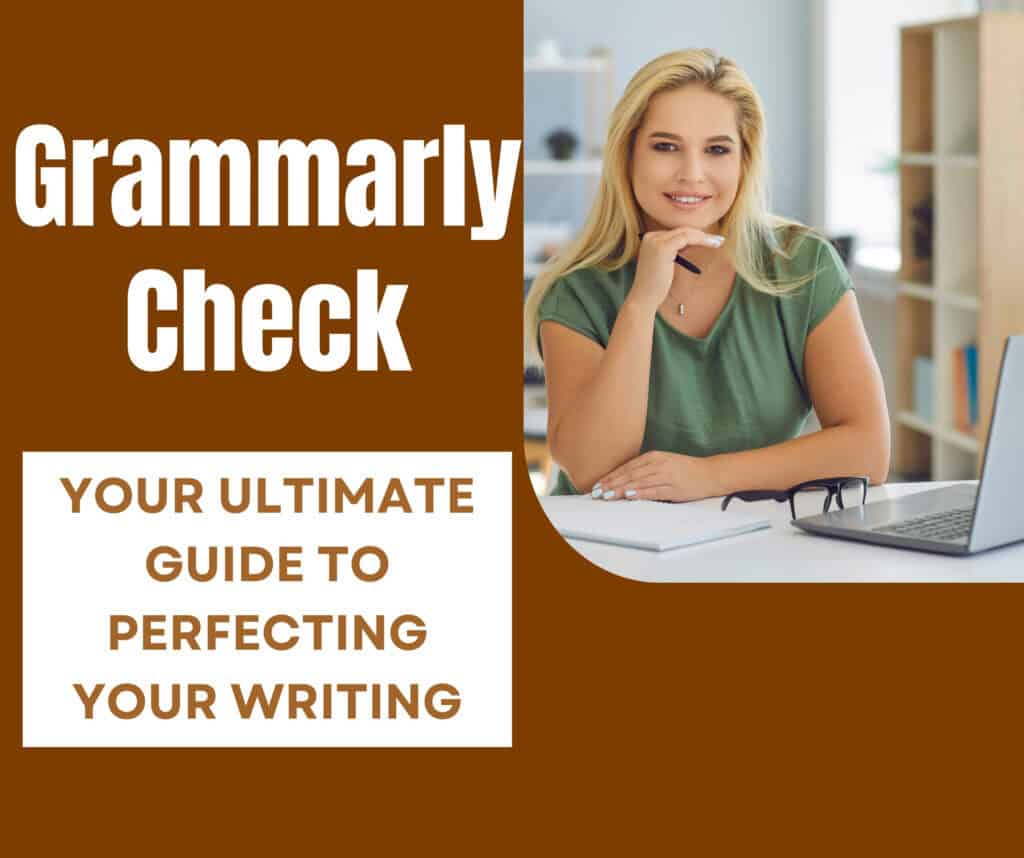

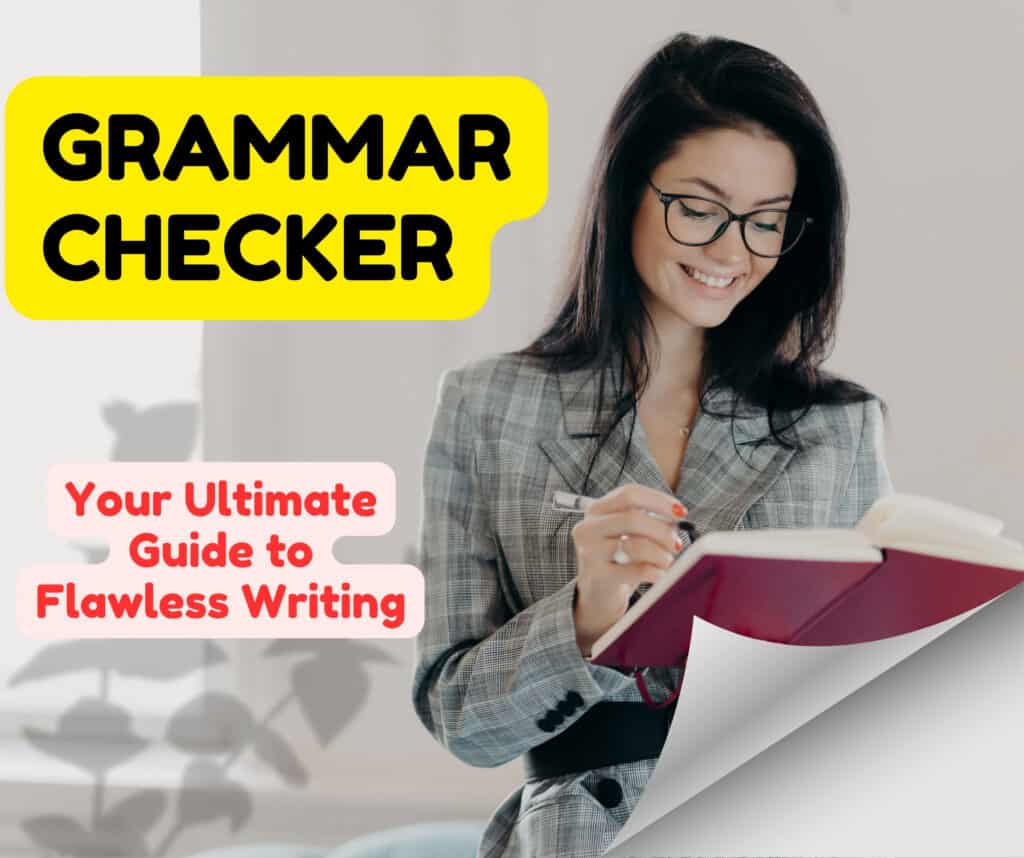

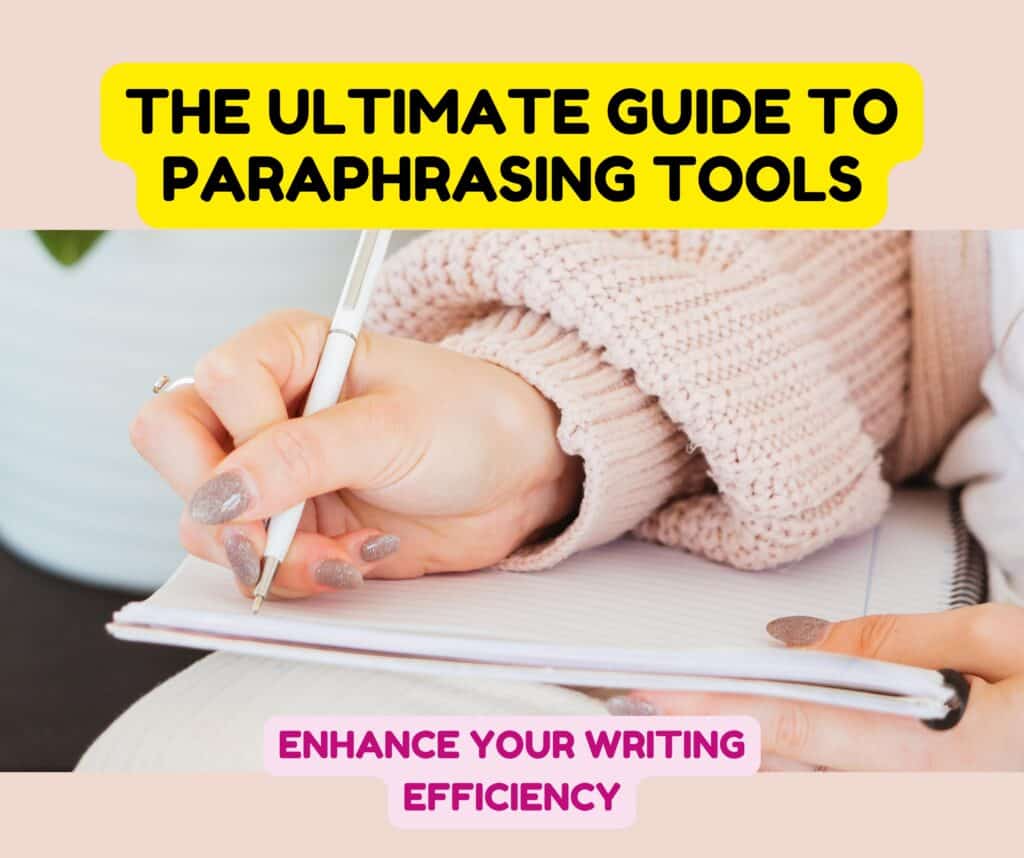

I do trust all the ideas youve presented in your post They are really convincing and will definitely work Nonetheless the posts are too short for newbies May just you please lengthen them a bit from next time Thank you for the post