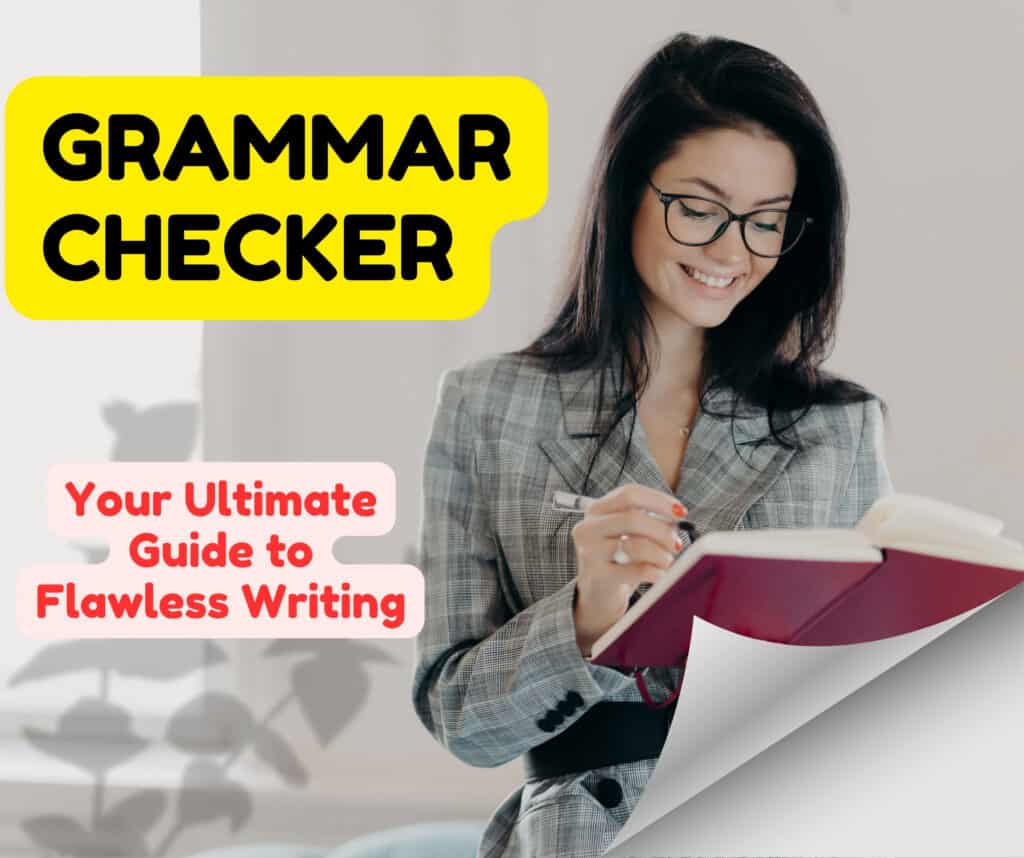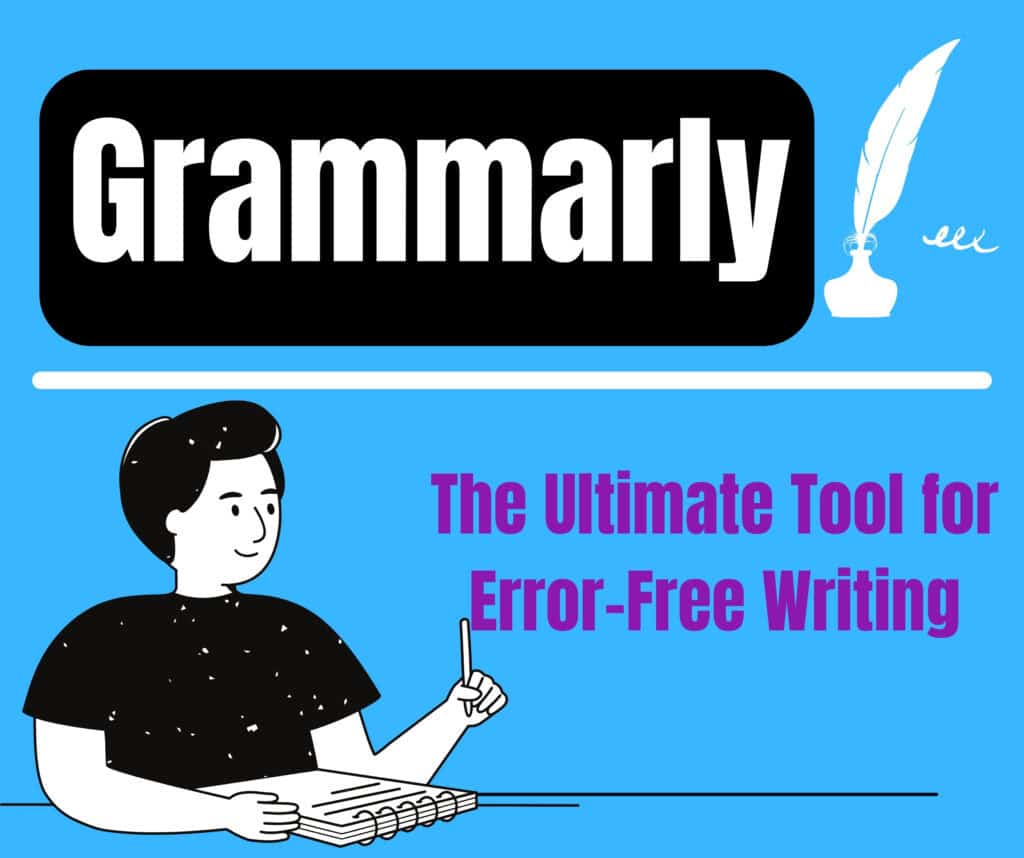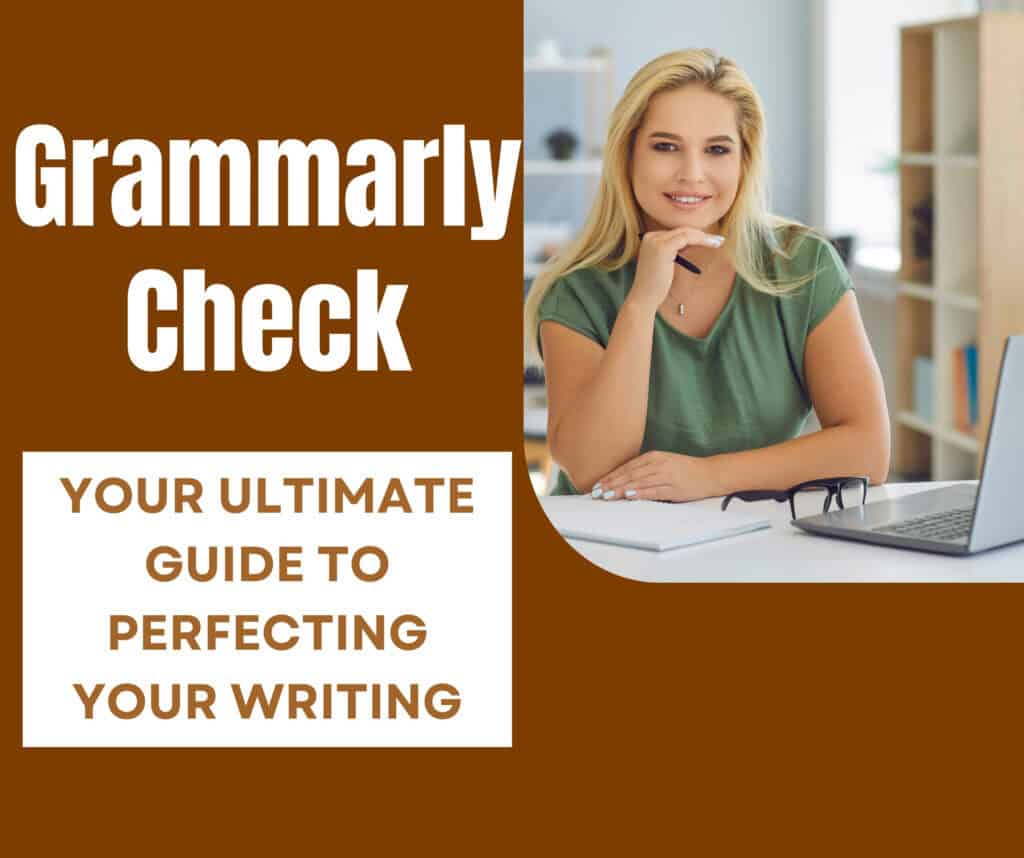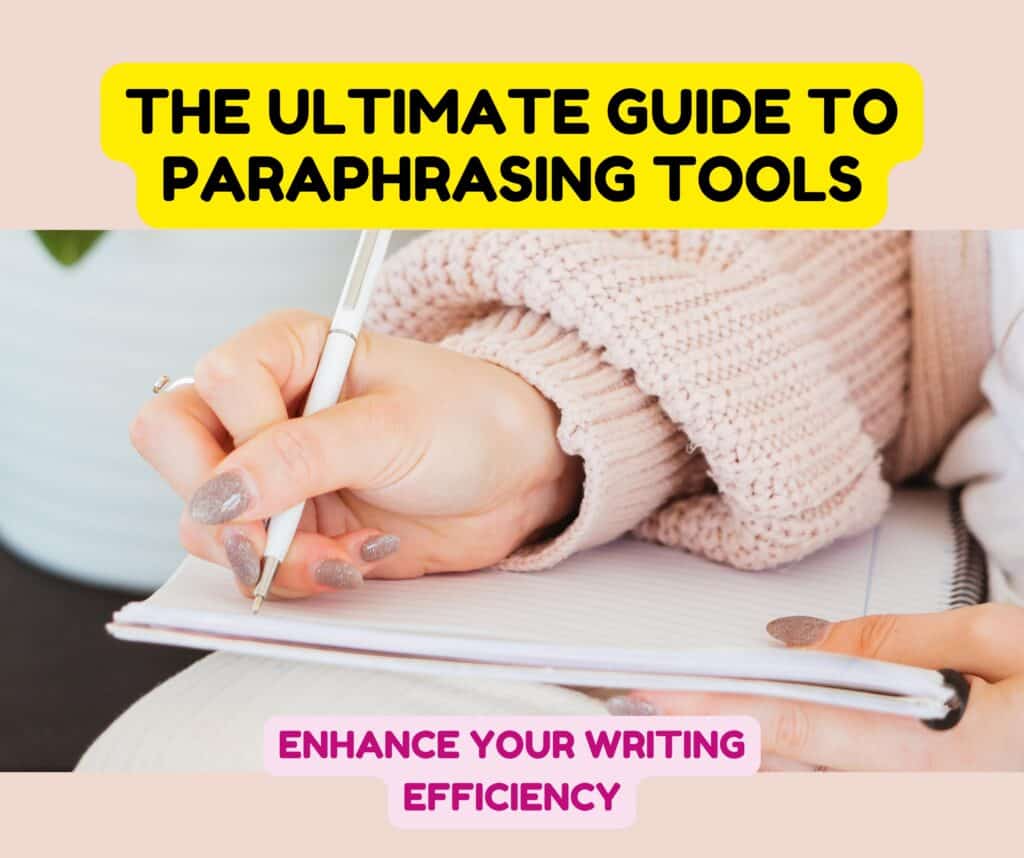Writing is a fundamental skill that transcends various fields, from academia to professional communication. Whether you’re drafting an email, composing a report, or creating content, the clarity and accuracy of your writing are crucial. Grammar plays a pivotal role in ensuring that your message is not only understood but also respected. Proper grammar helps avoid misunderstandings, maintains the flow of your writing, and reflects a level of professionalism and attention to detail that can significantly impact how your work is perceived.
However, even the most experienced writers can make grammatical errors. These mistakes can range from minor punctuation issues to more complex sentence structure problems, which can detract from the overall quality of the text. This is where grammar checkers come into play. A grammar checker is a digital tool designed to review your writing for grammatical, punctuation, and stylistic errors. By leveraging advanced algorithms and, in many cases, artificial intelligence, grammar checkers can identify and suggest corrections for a wide range of writing issues.
In this article, we will delve into the world of grammar checkers, exploring their importance and how they can enhance your writing quality. You’ll discover the top grammar checker tools available today, learn how to choose the best one for your needs, and understand the benefits and limitations of these tools. By the end of this guide, you’ll have a clear understanding of how to incorporate grammar checkers into your writing process to produce polished, error-free content.
Disclaimer: This post contains affiliate links, and I may earn a commission if you purchase through them. These links provide access to valuable tools and support for your online success.
Try Wealthy Affiliate (For Free).
What is a Grammar Checker?
Definition and Purpose
A grammar checker is a digital tool designed to assist writers in identifying and correcting grammatical, punctuation, and stylistic errors in their text. Its primary purpose is to enhance the clarity, coherence, and overall quality of writing by ensuring that the language used adheres to established grammatical rules. While grammar checkers are often used to catch basic errors, such as misspellings or incorrect verb tenses, they also help with more complex issues, like sentence structure, passive voice, and consistency in style.
The main goal of a grammar checker is to improve the readability and professionalism of your writing, making it accessible and understandable to a broader audience. By doing so, it saves time and effort, especially for those who may not have a strong grasp of grammar rules or are writing in a language that is not their native tongue.
How Grammar Checkers Work (AI and Algorithms)
Modern grammar checkers leverage sophisticated algorithms and artificial intelligence (AI) to analyze text and detect errors. These tools are trained on vast datasets of correct and incorrect language usage, allowing them to recognize patterns and identify deviations from standard grammar rules. Here’s a closer look at how they function:
- Natural Language Processing (NLP): Most grammar checkers rely on NLP, a branch of AI that focuses on the interaction between computers and human language. NLP enables the tool to understand the context and nuances of the text, allowing it to detect more subtle errors, such as incorrect word usage or awkward phrasing.
- Rule-Based Analysis: Grammar checkers use a set of predefined rules to identify errors. These rules are based on standard grammar guidelines and help the tool recognize common mistakes, such as subject-verb agreement issues or misplaced commas.
- Machine Learning: Some advanced grammar checkers use machine learning models that continuously improve over time. These models learn from user input and corrections, becoming more accurate as they process more text. This allows the tool to adapt to different writing styles and contexts.
- Contextual Understanding: AI-driven grammar checkers go beyond simple rule-based checking by considering the context in which words and phrases are used. This helps them identify errors that might be missed by traditional tools, such as homophones (e.g., “their” vs. “there”) or word choice errors based on context.
Different Types of Grammar Checkers
Grammar checkers come in various forms, each catering to different needs and levels of writing proficiency. Here are the most common types:
- Basic Grammar Checkers: These are entry-level tools that focus on identifying and correcting straightforward grammatical and spelling errors. They are often included in word processing software like Microsoft Word or Google Docs. While they are useful for catching minor mistakes, they may not be as effective for more complex issues.
- Advanced Grammar Checkers: These tools offer a higher level of accuracy and a broader range of features. In addition to checking for basic grammar and spelling errors, advanced grammar checkers can provide style suggestions, detect plagiarism, and offer insights into the readability of the text. Examples include Grammarly and ProWritingAid.
- Integrated Grammar Checkers: These grammar checkers are built into specific writing platforms or applications, providing real-time feedback as you write. For example, many blogging platforms, email clients, and content management systems now include integrated grammar checkers that help ensure your writing is polished before you hit publish or send.
- Specialized Grammar Checkers: Some grammar checkers are tailored to specific types of writing, such as academic papers, legal documents, or creative writing. These tools are designed to adhere to the particular conventions and standards of those genres, making them invaluable for professionals in those fields.
Why You Need a Grammar Checker
Importance of Clear and Error-Free Writing
In every form of communication, especially written, clarity and precision are essential. Whether you’re drafting an academic paper, composing an email to a colleague, or creating content for a website, the way your words are structured can greatly influence how your message is received. Writing that is clear and free from errors not only makes your message easier to understand, but it also demonstrates professionalism and attention to detail.
Mistakes in grammar, punctuation, or sentence structure can distract readers from the message you’re trying to convey. Even small errors can negatively impact your credibility, leading others to question your competence or thoroughness. For businesses, poor grammar in emails or marketing materials can harm their brand reputation. For students, grammatical mistakes in academic papers can lead to lower grades. A grammar checker helps mitigate these risks by ensuring that your writing is polished, clear, and error-free.
Common Writing Mistakes and How Grammar Checkers Help
Everyone, even experienced writers, makes mistakes. Some of the most common writing errors include:
- Subject-Verb Agreement Issues: Mixing singular and plural forms can lead to awkward, confusing sentences. For example, writing “The group of students are happy” instead of “The group of students is happy.” Grammar checkers can quickly detect and correct this issue.
- Misuse of Tenses: It’s easy to accidentally switch between past, present, and future tenses within a sentence or paragraph. Grammar checkers flag tense inconsistencies and offer appropriate corrections.
- Run-On Sentences or Fragments: Long, complex sentences without proper punctuation can overwhelm readers. Conversely, sentence fragments can disrupt the flow of writing. Grammar checkers help maintain sentence clarity and flow by suggesting where to break up or combine sentences.
- Punctuation Errors: Missing commas, misplaced apostrophes, or overuse of exclamation points can make your writing look careless. Grammar checkers are highly effective at catching these punctuation mistakes, ensuring proper sentence structure.
- Homophones and Word Choice Errors: Words that sound alike but have different meanings (e.g., “their” vs. “there” vs. “they’re”) are a frequent source of confusion in writing. Contextual AI-driven grammar checkers detect when the wrong word is used and suggest alternatives.
- Passive Voice: Overuse of passive voice (“The book was read by her”) can make writing seem less direct and engaging. Advanced grammar checkers highlight passive voice and recommend a more active construction (“She read the book”).
By identifying these common errors and offering real-time suggestions, grammar checkers save time, improve writing quality, and prevent embarrassment from easily avoidable mistakes.
Who Benefits the Most from a Grammar Checker?
A wide range of people can benefit from using a grammar checker, regardless of their writing ability. Here are the groups that stand to gain the most:
- Students: From essays and research papers to dissertations, students are often required to produce large volumes of written work. A grammar checker helps ensure their writing is free from grammatical errors and stylistic inconsistencies, leading to higher grades and clearer communication with professors and peers.
- Professionals: In the workplace, clear and professional communication is essential. Whether you’re writing reports, proposals, or emails, using a grammar checker reduces the risk of making embarrassing mistakes. For non-native English speakers, a grammar checker can also serve as a valuable tool for improving language proficiency.
- Content Creators and Writers: Bloggers, journalists, and copywriters rely heavily on the written word to engage their audiences. Poor grammar or stylistic mistakes can quickly drive readers away. A grammar checker helps content creators ensure their work is polished and reader-friendly, leading to better engagement and credibility.
- Business Owners: For business owners, written communication extends to marketing materials, website content, and client correspondence. Clear, error-free writing helps establish a strong brand image and demonstrates professionalism to clients and stakeholders.
- Non-Native Speakers: For those writing in a language that is not their first, grammar checkers serve as an essential aid. They help non-native speakers avoid common mistakes, improve fluency, and gain confidence in their writing.
Top Grammar Checker Tools in 2024
In 2024, the demand for reliable and efficient grammar checker tools is higher than ever. Whether you’re a student, a professional writer, or someone who regularly communicates in writing, choosing the right tool can make a significant difference in the quality of your work. Below are some of the top grammar checker tools available in 2024, each with its own unique features and benefits.
1. Grammarly
Overview:
Grammarly is perhaps the most popular grammar checker on the market, known for its comprehensive and user-friendly interface. It goes beyond basic grammar and spelling checks by offering advanced features like style suggestions, tone detection, and even a plagiarism checker.
Key Features:
- Grammar and Spelling: Automatically detects a wide range of grammatical errors, from subject-verb agreement to misused commas.
- Style Suggestions: Offers tips to improve sentence structure, conciseness, and readability.
- Tone Detection: Analyzes your writing to suggest adjustments that match the intended tone, whether formal, casual, or confident.
- Plagiarism Checker: Compares your text against billions of web pages to ensure originality.
- Browser Extensions: Available as an extension for Chrome, Firefox, and other browsers, allowing for real-time checks on almost any online writing platform.
Who It’s Best For:
Grammarly is ideal for anyone looking for a robust, all-in-one tool. Its versatility makes it suitable for students, professionals, content creators, and even casual writers who want to ensure their writing is polished and error-free.
2. ProWritingAid
Overview:
ProWritingAid is a powerful grammar checker and style editor designed for writers who need more than just basic corrections. It offers detailed reports and insights to help improve not just grammar but overall writing quality.
Key Features:
- Comprehensive Reports: Provides in-depth reports on grammar, style, readability, overused words, and sentence variety.
- Integrations: Works seamlessly with various platforms, including Microsoft Word, Google Docs, Scrivener, and most web browsers.
- Writing Style Analysis: Analyzes your writing style and suggests improvements for clarity, consistency, and flow.
- In-Depth Explanations: Offers detailed explanations for each suggestion, helping you learn and improve your writing skills over time.
Ready to take charge of your future? Start here!
Try Wealthy Affiliate (For Free).
Who It’s Best For:
ProWritingAid is perfect for writers who want to take a deep dive into their writing and make substantial improvements. It’s especially useful for novelists, bloggers, and anyone serious about honing their writing craft.
3. Hemingway Editor
Overview:
Named after the famous author known for his clear and concise writing style, Hemingway Editor is designed to help you write more simply and effectively. This tool is focused on improving readability and eliminating unnecessary complexity in your writing.
Key Features:
- Readability Scores: Provides a readability score for your text, helping you gauge how easy it is to read.
- Sentence Structure: Highlights long, complex sentences that may be hard to read and suggests ways to simplify them.
- Adverbs and Passive Voice: Identifies overuse of adverbs and passive voice, encouraging more direct and active writing.
- Offline Editing: Available as a desktop app, allowing you to work offline and save your edits directly to your computer.
Who It’s Best For:
Hemingway Editor is ideal for writers who want to improve the clarity and impact of their writing. It’s particularly useful for content creators, journalists, and anyone who needs to communicate complex ideas in a simple, straightforward manner.
4. Ginger Software
Overview:
Ginger Software is a versatile grammar and spell checker that also offers translation and dictionary features, making it a great tool for non-native English speakers. It’s designed to help users write better in English by providing real-time corrections and suggestions.
Key Features:
- Grammar and Spell Checking: Detects and corrects a wide range of grammatical and spelling errors.
- Translation: Translates text into over 40 languages, making it easier for non-native speakers to write in English.
- Personalized Practice: Offers personalized practice sessions based on your writing mistakes, helping you improve over time.
- Text-to-Speech: Reads your text aloud, allowing you to hear how it sounds and catch mistakes you might have missed.
Who It’s Best For:
Ginger Software is perfect for non-native English speakers and anyone who frequently writes in multiple languages. Its translation and practice features make it an excellent tool for language learners as well.
5. WhiteSmoke
Overview:
WhiteSmoke is a comprehensive grammar checker that combines advanced grammar, punctuation, and style analysis with translation and plagiarism detection features. It’s designed to be a one-stop solution for improving writing quality across various formats.
Key Features:
- Grammar and Punctuation: Offers extensive grammar and punctuation checks with detailed explanations for each correction.
- Style Suggestions: Helps improve writing style by suggesting changes for clarity, coherence, and readability.
- Translation: Supports translation into 55 languages, making it useful for multilingual writers.
- Plagiarism Checker: Includes a plagiarism detection feature that checks your content against a vast database to ensure originality.
Who It’s Best For:
WhiteSmoke is best suited for users who need a comprehensive tool that covers grammar, style, translation, and plagiarism. It’s particularly useful for professionals, academic writers, and businesses that require high-quality, error-free content.
Features to Look for in a Grammar Checker
When selecting a grammar checker, it’s important to consider various features to ensure that the tool meets your specific needs. Below are some key features to look for when evaluating grammar checkers:
Accuracy and Range of Error Detection
The primary function of any grammar checker is to identify and correct errors in your writing. The accuracy of the tool and the range of errors it can detect are critical factors to consider:
- Grammar and Syntax: A good grammar checker should accurately detect basic grammatical mistakes, such as subject-verb agreement, tense consistency, and correct word forms. It should also be able to handle more complex issues like misplaced modifiers, sentence fragments, and run-on sentences.
- Punctuation: Proper punctuation is essential for clear communication. The tool should be able to spot missing commas, incorrect apostrophe use, and other punctuation errors that can alter the meaning of a sentence.
- Spelling: While most grammar checkers include a spell check feature, it’s important that the tool can differentiate between homophones (e.g., “there” vs. “their”) and suggest the correct word based on context.
- Contextual Understanding: Advanced grammar checkers use AI and Natural Language Processing (NLP) to understand the context of your writing. This allows them to detect more subtle errors, such as incorrect word choice, awkward phrasing, or inappropriate tone.
- Customization: Some grammar checkers allow you to customize the level of strictness for error detection. For instance, you can choose whether to prioritize formal language or allow more casual expressions based on your writing style and audience.
Ease of Use and Integration Options
A grammar checker should be user-friendly and integrate seamlessly with the tools and platforms you already use. Consider the following aspects:
- User Interface: The tool should have an intuitive interface that makes it easy to understand and apply corrections. Features like real-time feedback, clear explanations for suggestions, and one-click corrections can greatly enhance usability.
- Platform Compatibility: Look for a grammar checker that works across multiple platforms, including web browsers, desktop applications, and mobile devices. Popular options often come as browser extensions or add-ins for word processors like Microsoft Word and Google Docs.
- Real-Time Editing: Many modern grammar checkers offer real-time editing, where errors and suggestions appear as you type. This feature is particularly useful for catching mistakes before you finish your document, saving you time on revisions.
- Cross-Platform Synchronization: If you work on multiple devices, a grammar checker that syncs your data across platforms is invaluable. This allows you to start writing on one device and continue on another without losing your progress or corrections.
Additional Features (Plagiarism Detection, Style Suggestions)
In addition to basic grammar and spelling checks, some grammar checkers offer additional features that can further enhance your writing:
- Plagiarism Detection: For students, academics, and content creators, plagiarism detection is a crucial feature. A grammar checker with a built-in plagiarism checker can compare your text against a vast database of online content to ensure originality and avoid accidental plagiarism.
- Style Suggestions: Beyond correcting errors, advanced grammar checkers provide style suggestions to improve the readability and tone of your writing. This can include recommendations for simplifying complex sentences, removing unnecessary adverbs, or using more active voice constructions.
- Tone Analysis: Some grammar checkers can analyze the tone of your writing and suggest adjustments to match the intended mood—whether formal, casual, friendly, or authoritative. This feature is particularly useful in business communication, where tone can significantly impact the message.
- Readability Scores: Tools like Hemingway Editor offer readability scores that help you assess how easy your text is to read. This feature can be especially useful when writing for diverse audiences or when simplifying complex ideas.
- Language Support: If you write in multiple languages, a grammar checker that supports various languages or offers translation services can be highly beneficial. This feature ensures that your writing is error-free regardless of the language you’re using.
Pricing and Plans
The cost of a grammar checker is an important consideration, especially if you’re planning to use it regularly. Here’s what to look for:
- Free vs. Premium Versions: Many grammar checkers offer both free and premium versions. The free version typically includes basic grammar and spell checking, while the premium version unlocks advanced features like style suggestions, plagiarism detection, and tone analysis. Consider what features you need and whether the premium version offers good value.
- Subscription Plans: Premium grammar checkers often operate on a subscription model, with monthly or annual payment options. Some tools offer discounts for annual subscriptions, so it’s worth considering how long you plan to use the tool.
- One-Time Purchase: Some grammar checkers, like Hemingway Editor, are available as a one-time purchase rather than a subscription. This can be more cost-effective if you prefer not to commit to ongoing payments.
- Trial Periods: Before committing to a paid plan, look for grammar checkers that offer a free trial period. This allows you to test the tool’s features and determine whether it meets your needs without any financial risk.
- Educational Discounts: If you’re a student or educator, some grammar checkers offer discounted rates or special plans tailored for educational use. Be sure to check for these options if applicable.
How to Use a Grammar Checker Effectively
Grammar checkers are powerful tools that can significantly enhance the quality of your writing. However, to get the most out of them, it’s essential to know how to use them effectively. Here’s a detailed guide on how to make the best use of a grammar checker, improve your writing beyond just grammar corrections, and avoid common pitfalls.
Step-by-Step Guide to Using a Grammar Checker
- Choose the Right Tool:
- Start by selecting a grammar checker that suits your needs. Depending on your requirements, you might opt for a basic tool that focuses on grammar and spelling, or a more advanced tool that includes style suggestions, tone analysis, and plagiarism detection.
- Install and Set Up:
- If your chosen grammar checker offers browser extensions, desktop applications, or integrations with word processors like Microsoft Word or Google Docs, make sure to install these for seamless use. Follow any setup instructions to customize settings according to your writing preferences (e.g., formal or casual tone).
- Input Your Text:
- Enter your text into the grammar checker. This can be done by copying and pasting your content into the tool’s interface or by writing directly in an integrated platform where the grammar checker is already active.
- Review Suggestions:
- The grammar checker will highlight errors and suggest corrections. Take the time to review each suggestion carefully. While most suggestions are helpful, some may not fit the context or style of your writing, so use your judgment.
- Apply Corrections:
- Apply the corrections that improve your text. You can often accept changes with a single click. For more complex suggestions, like restructuring a sentence or changing word choice, consider how the suggested edit affects the overall flow and meaning of your writing.
- Recheck the Text:
- After making corrections, run the grammar checker again to ensure that no new errors have been introduced. This second pass helps to catch any issues that might have been missed or that arose from your revisions.
- Finalize and Export:
- Once you’re satisfied with the suggestions and corrections, finalize your document. If you’ve been working in a grammar checker’s interface, export your text back into your preferred format or platform.
Tips for Improving Writing Beyond Grammar Checkers
While grammar checkers are excellent for catching errors, they should not be the only tool you rely on to improve your writing. Here are some tips to help you enhance your writing skills beyond what a grammar checker can offer:
- Read Regularly:
- Reading a wide range of high-quality texts—books, articles, essays—exposes you to different writing styles, vocabulary, and sentence structures. This can naturally improve your writing over time.
- Practice Writing:
- The more you write, the better you become. Set aside time to write regularly, whether it’s journaling, blogging, or composing essays. Practice helps reinforce grammar rules and develop a personal writing style.
- Learn Grammar Rules:
- While grammar checkers are useful, understanding the rules they follow can make you a more confident and independent writer. Consider studying grammar guides or taking online courses to deepen your knowledge.
- Seek Feedback:
- Share your writing with peers, teachers, or mentors to get constructive feedback. Human reviewers can provide insights that grammar checkers might miss, such as tone, structure, and argument strength.
- Edit and Revise:
- Always revise your work. A first draft is rarely perfect, and multiple rounds of editing can help you refine your ideas and improve clarity. Use a grammar checker as part of this process, but also rely on your own critical reading skills.
Common Pitfalls to Avoid When Relying on Grammar Checkers
While grammar checkers are incredibly helpful, there are some common pitfalls to be aware of:
- Over-Reliance on the Tool:
- It’s easy to become too dependent on grammar checkers, assuming they’ll catch every mistake. However, they aren’t foolproof. Always review your writing critically to catch errors that might slip through, such as nuanced word choices or idiomatic expressions.
- Ignoring Context:
- Grammar checkers sometimes suggest changes that don’t make sense within the context of your writing. For example, they might recommend altering a phrase that is technically correct but crucial for the tone or meaning of your text. Always consider the context before accepting changes.
- Over-Correction:
- Some grammar checkers may suggest changes that overly simplify or alter your writing style. If you blindly accept every suggestion, you might lose your unique voice or introduce awkwardness into your writing. Be selective with the corrections you apply.
- Missing the Big Picture:
- Grammar checkers focus on micro-level issues—like grammar, punctuation, and spelling—while sometimes overlooking macro-level concerns such as overall structure, flow, and coherence. Don’t neglect these larger aspects of your writing.
- Not Customizing Settings:
- Many grammar checkers allow you to customize settings based on your writing style or audience (e.g., formal vs. informal). Failing to adjust these settings can lead to inappropriate suggestions, so take the time to configure the tool to match your needs.
Grammar Checker for Different Writing Styles
Grammar checkers are versatile tools that can cater to various writing styles, each with its own set of conventions and requirements. Whether you’re working on an academic paper, drafting a professional email, crafting creative fiction, or creating engaging blog content, using a grammar checker effectively can help you tailor your writing to meet the specific needs of each style. Here’s how grammar checkers can be utilized across different writing contexts:
Launch your online business journey now. Click below!
Try Wealthy Affiliate (For Free).
Academic Writing
Overview: Academic writing is characterized by its formal tone, precise language, and adherence to specific formatting and citation styles. Grammar checkers for academic writing must ensure not only grammatical accuracy but also adherence to the conventions of academic discourse.
Key Features to Look For:
- Formal Tone Detection: Grammar checkers should recognize and support the formal tone of academic writing, avoiding overly casual language or contractions.
- Complex Sentence Structures: Academic writing often involves complex sentence structures and technical vocabulary. The tool should be able to handle these intricacies and provide suggestions that preserve the sophistication of the text.
- Citation and Formatting: While grammar checkers might not directly manage citations, some advanced tools integrate with citation managers or provide guidelines for proper citation and formatting based on academic standards.
- Consistency: Academic writing requires consistency in terminology and formatting. Grammar checkers can help ensure that terminology is used consistently throughout the document.
Tips for Using a Grammar Checker in Academic Writing:
- Customize Settings: Adjust the settings to focus on formal language and complex sentence structures.
- Review Suggestions Carefully: Pay close attention to suggestions related to technical terms and academic conventions, ensuring they align with your field’s standards.
- Cross-Check Citations: Use additional tools or manual checks to verify the accuracy of citations and references.
Professional Business Communication
Overview: Business communication often requires a professional and clear tone, with an emphasis on brevity and precision. Grammar checkers for business communication should focus on enhancing clarity and maintaining a professional image.
Key Features to Look For:
- Professional Tone Analysis: The tool should help maintain a formal and professional tone, avoiding slang or overly casual language.
- Clarity and Conciseness: Business writing benefits from clear and concise communication. Grammar checkers should help streamline sentences and remove unnecessary jargon.
- Business Jargon and Terminology: Some grammar checkers allow customization to recognize and appropriately handle industry-specific terminology and jargon.
- Email Integration: Tools that integrate with email clients can provide real-time feedback and corrections as you compose business correspondence.
Tips for Using a Grammar Checker in Business Communication:
- Set for Formal Language: Configure the tool to prioritize professional and business-appropriate language.
- Use Style Suggestions Wisely: Apply suggestions that enhance clarity and effectiveness in your communication.
- Proofread Final Drafts: Always review the final draft of business documents to ensure that the tone and content align with your intended message.
Creative Writing
Overview: Creative writing, including fiction, poetry, and narrative essays, often embraces a unique voice and style. Grammar checkers for creative writing must balance correcting errors with preserving the author’s voice and artistic expression.
Key Features to Look For:
- Voice and Style Flexibility: The tool should allow for creative freedom, avoiding over-corrections that might alter the author’s unique voice.
- Dialogue and Character Speech: Grammar checkers should handle dialogue and character speech appropriately, recognizing informal language or unconventional sentence structures used for character development.
- Consistency in Style: While maintaining creative freedom, the tool should help ensure consistency in tense, point of view, and narrative style.
Tips for Using a Grammar Checker in Creative Writing:
- Review Suggestions with Care: Consider each suggestion carefully to ensure it aligns with your creative vision and narrative style.
- Customize Settings: Adjust settings to accommodate creative writing styles and avoid overly rigid corrections.
- Use as a Supplement: Treat the grammar checker as a supplementary tool rather than a definitive guide, allowing room for artistic expression.
Blogging and Content Creation
Overview: Blogging and content creation often involve writing that is engaging, conversational, and tailored to an online audience. Grammar checkers for this style should focus on readability, engagement, and SEO.
Key Features to Look For:
- Readability Analysis: The tool should assess readability and suggest improvements to ensure the content is accessible and engaging for readers.
- SEO Integration: Some grammar checkers provide SEO suggestions, helping optimize content for search engines by recommending keyword usage and content structure.
- Conversational Tone: The tool should accommodate a more conversational tone, recognizing and suggesting improvements for informal language and engagement techniques.
Tips for Using a Grammar Checker in Blogging and Content Creation:
- Optimize for Readability: Use the tool’s readability features to ensure your content is easy to understand and engaging.
- Incorporate SEO Suggestions: Apply relevant SEO suggestions to enhance your content’s visibility and effectiveness.
- Maintain Your Voice: Ensure that the tool’s suggestions enhance rather than detract from your unique writing style and voice.
Pros and Cons of Using a Grammar Checker
Grammar checkers are invaluable tools that can enhance the quality and efficiency of your writing. However, they come with their own set of advantages and limitations. Understanding these can help you use grammar checkers more effectively and strike a balance between automated and manual proofreading. Here’s a detailed look at the pros and cons of using a grammar checker:
Advantages of Using a Grammar Checker
- Time-Saving
- Efficient Error Detection: Grammar checkers quickly identify and highlight errors in your text, saving you the time and effort of manually searching for mistakes. This can be especially beneficial when working on long documents or multiple pieces of writing.
- Instant Feedback: Many grammar checkers provide real-time feedback as you write, allowing you to make corrections on the fly and avoid spending additional time reviewing the entire text later.
- Improved Writing Quality
- Enhanced Accuracy: Grammar checkers can catch common grammatical, spelling, and punctuation errors that you might overlook, leading to more polished and professional writing.
- Style and Tone Suggestions: Advanced grammar checkers offer suggestions for improving writing style, readability, and tone, helping you communicate more effectively and adhere to specific style guidelines.
- Consistency: These tools help maintain consistency in your writing, ensuring uniform use of terms, punctuation, and formatting throughout your document.
- Educational Value
- Learning Opportunities: By providing explanations for corrections and suggestions, grammar checkers can serve as educational tools, helping you learn and understand grammar rules and improve your writing skills over time.
- Accessibility
- Cross-Platform Use: Many grammar checkers are available as browser extensions, desktop applications, and mobile apps, allowing you to use them across different platforms and devices for seamless writing and editing.
Limitations of Using a Grammar Checker
- Over-Reliance
- False Sense of Security: Relying too heavily on grammar checkers can lead to a false sense of security, where you might assume your writing is error-free without additional scrutiny.
- Neglect of Manual Proofreading: Over-reliance on automated tools may result in neglecting manual proofreading, which is crucial for catching context-specific errors and evaluating the overall quality of the writing.
- Occasional Inaccuracies
- Contextual Errors: Grammar checkers may misinterpret the context of certain words or phrases, leading to incorrect suggestions or missed errors. For instance, homophones or technical jargon may be misidentified or inappropriately flagged.
- Limited Understanding: While advanced grammar checkers use AI and Natural Language Processing (NLP), they still have limitations in understanding nuances, idiomatic expressions, and creative writing styles.
- Consistency Issues
- Inconsistent Suggestions: Different grammar checkers may offer varying suggestions, which can lead to inconsistencies in corrections if you use multiple tools or if the tool updates its algorithms.
- Cost and Accessibility
- Subscription Fees: Many advanced grammar checkers require a subscription or one-time purchase, which might not be feasible for all users. Free versions often have limited features and may not provide the same level of support.
Balancing Manual Proofreading with Automated Tools
To get the most out of grammar checkers while mitigating their limitations, it’s important to strike a balance between automated and manual proofreading. Here are some strategies to achieve this balance:
- Use Grammar Checkers as a First Pass
- Initial Error Detection: Utilize grammar checkers for the initial review of your text to catch common errors and make basic corrections. This helps streamline the editing process and ensures that major issues are addressed early.
- Follow Up with Manual Proofreading
- Contextual Review: After applying automated corrections, manually review your text to ensure that the changes fit the context and maintain the intended meaning. Look for any subtle errors or stylistic issues that the grammar checker might have missed.
- Evaluate Style and Tone: Assess the overall style and tone of your writing to ensure it aligns with your goals and audience. Manual proofreading allows you to make nuanced adjustments that automated tools may not fully address.
- Seek External Feedback
- Peer Review: Share your work with colleagues, friends, or mentors for additional feedback. Human reviewers can provide insights that go beyond grammatical accuracy, such as clarity, coherence, and effectiveness.
- Continue Learning and Improving
- Study Grammar Rules: Invest time in learning and understanding grammar rules to become a more self-sufficient writer. This knowledge will complement the assistance provided by grammar checkers and enhance your overall writing skills.
- Be Selective with Automated Suggestions
- Apply Judiciously: Review each suggestion from the grammar checker with a critical eye, ensuring that it aligns with your writing style and goals. Avoid accepting changes blindly, and use your judgment to make informed decisions.
Grammar Checker vs. Human Proofreading
Grammar checkers and human proofreading serve crucial roles in the writing process, each with its unique strengths and limitations. Understanding how these two approaches compare can help you determine when to rely on each and how they might complement one another. Here’s a detailed comparison and guidance on when to use each method, as well as a look into the future of writing tools in AI.
Comparing the Effectiveness of Grammar Checkers and Human Editors
- Scope of Error Detection
- Grammar Checkers:
- Strengths: Grammar checkers excel at identifying and correcting basic grammatical errors, spelling mistakes, and punctuation issues. They are particularly effective for catching common and straightforward errors quickly.
- Limitations: While advanced tools use AI and NLP, they may struggle with complex contextual nuances, idiomatic expressions, and specialized jargon. They might miss subtleties in tone or style and can sometimes offer suggestions that don’t fit the intended meaning or context.
- Human Proofreaders:
- Strengths: Human proofreaders offer a deep understanding of context, tone, and style. They can interpret subtleties in meaning, recognize and correct nuanced errors, and provide feedback on overall coherence and effectiveness. Human editors also consider audience expectations and purpose, ensuring that the writing aligns with its intended message.
- Limitations: Human proofreading is time-consuming and can be more costly than using automated tools. It also relies on the proofreader’s expertise and may vary depending on their skill level.
- Grammar Checkers:
- Contextual Understanding
- Grammar Checkers:
- Strengths: Modern grammar checkers with AI capabilities have improved in understanding context and providing context-aware suggestions. They can offer recommendations based on the overall structure of the text.
- Limitations: Despite advancements, grammar checkers may still struggle with complex context or unconventional writing styles, leading to potential inaccuracies or overly rigid suggestions.
- Human Proofreaders:
- Strengths: Human editors can grasp the broader context, including cultural and situational nuances, and adapt their feedback accordingly. They can provide tailored advice and suggestions that align with the writer’s intent and audience.
- Limitations: The effectiveness of human proofreading depends on the proofreader’s familiarity with the subject matter and their ability to understand the writer’s voice and style.
- Grammar Checkers:
- Consistency and Customization
- Grammar Checkers:
- Strengths: Grammar checkers provide consistent feedback based on predefined rules and algorithms. They offer a standardized approach to grammar and style that can be useful for maintaining uniformity.
- Limitations: Customization options may be limited, and some tools may not fully accommodate specialized writing styles or industry-specific terminology.
- Human Proofreaders:
- Strengths: Human proofreaders can adapt their approach to fit the specific needs of the document and the writer’s preferences. They can tailor their feedback to accommodate various writing styles and formats.
- Limitations: Consistency may vary depending on the proofreader’s personal preferences and biases.
- Grammar Checkers:
When to Use a Grammar Checker and When to Seek Human Proofreading
- Using a Grammar Checker:
- Initial Drafts: Grammar checkers are ideal for reviewing initial drafts to catch common errors and improve overall readability. They are effective for quickly addressing grammatical issues and making basic corrections.
- Routine Documents: For routine documents such as emails, reports, or internal communications, a grammar checker can efficiently handle standard corrections and ensure professionalism.
- Cost and Time Efficiency: If budget constraints or time limitations prevent extensive human proofreading, a grammar checker provides a cost-effective and timely solution.
- Seeking Human Proofreading:
- Final Drafts and Important Documents: For final drafts, academic papers, business proposals, and other important documents, human proofreading ensures that the writing is polished, coherent, and effectively communicates the intended message.
- Creative Writing: In creative writing, where voice, style, and artistic expression are crucial, human editors can offer valuable feedback that maintains the integrity of the writer’s vision while enhancing clarity and impact.
- Specialized Content: When dealing with specialized or technical content, human proofreaders with expertise in the subject matter can provide accurate corrections and suggestions that align with industry standards.
The Future of Writing Tools in AI
- Advancements in AI Technology:
- Enhanced Contextual Understanding: Future AI advancements are likely to improve contextual understanding and interpretation, allowing grammar checkers to better handle complex sentences, idiomatic expressions, and diverse writing styles.
- Personalization and Adaptation: AI tools may offer more personalized and adaptive features, learning from individual writing patterns and preferences to provide tailored feedback and suggestions.
- Integration with Other Tools:
- Holistic Writing Solutions: Future writing tools may integrate grammar checking with other writing aids, such as style guides, plagiarism detection, and content optimization, creating comprehensive solutions that support various aspects of writing and editing.
- Real-Time Collaboration: AI tools may enhance real-time collaboration features, allowing multiple users to review and edit documents simultaneously while receiving instant feedback and suggestions.
- Ethical and Practical Considerations:
- Ethical AI Use: As AI continues to evolve, ethical considerations regarding data privacy, algorithmic bias, and transparency will play a crucial role in shaping the development and deployment of writing tools.
- Balancing Automation and Human Input: The future will likely involve a balance between automated tools and human input, with AI enhancing efficiency and accuracy while human editors provide nuanced insights and personalized feedback.
Conclusion
Recap of the Benefits of Using a Grammar Checker
Grammar checkers have become indispensable tools for writers across various domains, offering numerous benefits that can significantly enhance the quality and efficiency of writing. To recap:
- Error Detection and Correction: Grammar checkers excel at identifying and correcting grammatical, spelling, and punctuation errors quickly, ensuring that your writing is polished and professional. This feature is particularly useful for catching common mistakes that might otherwise go unnoticed.
- Improved Writing Quality: Beyond basic corrections, many grammar checkers provide valuable suggestions for improving style, tone, and readability. They help you refine your writing, making it clearer, more engaging, and better suited to its intended audience.
- Time and Cost Efficiency: By automating the process of error detection and correction, grammar checkers save valuable time and resources. They allow you to focus on the content and structure of your writing while handling routine proofreading tasks efficiently.
- Educational Value: Grammar checkers can serve as learning tools, offering explanations for corrections and helping you understand and internalize grammar rules and writing conventions.
Ready to earn from home? Click to begin
Try Wealthy Affiliate (For Free).
Final Thoughts on Integrating Grammar Checkers into Your Writing Routine
Integrating a grammar checker into your writing routine can greatly enhance your productivity and the quality of your written work. Here are some final thoughts on how to make the most of these tools:
- Use as a Complementary Tool: While grammar checkers are powerful, they should complement—not replace—manual proofreading and review. Use them to handle basic corrections and suggestions, but always follow up with a thorough manual review to ensure that the final draft meets your standards and effectively communicates your message.
- Customize Settings: Take advantage of customization options to tailor the grammar checker to your specific needs. Adjust settings to match the tone, style, and complexity of your writing, and configure the tool to align with industry-specific terminology and conventions.
- Stay Updated: Keep your grammar checker updated to benefit from the latest advancements and improvements. Regular updates ensure that you have access to the most accurate and effective features available.
- Balance Automation with Human Insight: While grammar checkers are useful for detecting and correcting errors, human insight remains crucial for evaluating context, tone, and overall coherence. Strive for a balance between automated suggestions and personal review to achieve the best results.
Encouragement to Try Different Tools and Find the Best Fit for Individual Needs
The landscape of grammar checkers is diverse, with various tools offering different features and capabilities. To find the best fit for your individual needs, consider the following:
- Experiment with Different Tools: Don’t hesitate to try out different grammar checkers to discover which one aligns best with your writing style and requirements. Many tools offer free trials or basic versions that allow you to explore their features before committing to a subscription.
- Evaluate Features and Usability: Assess each tool based on its accuracy, ease of use, integration options, and additional features such as style suggestions or plagiarism detection. Choose a tool that provides the right balance of functionality and user experience for your needs.
- Consider Specific Use Cases: Depending on your writing context—whether academic, professional, creative, or casual—choose a grammar checker that caters to your specific requirements. Some tools are better suited for formal writing, while others excel in more conversational or creative contexts.
- Seek Recommendations and Reviews: Look for reviews and recommendations from other users to gain insights into the effectiveness and reliability of different grammar checkers. User feedback can provide valuable information about a tool’s performance and suitability.
By exploring various grammar checkers and finding the one that best meets your needs, you can enhance your writing process, improve the quality of your work, and achieve greater success in your writing endeavors. Embrace the advantages that these tools offer, and use them as part of a comprehensive approach to writing and editing that includes both automated assistance and personal review.
We’d love to hear from you! What grammar checker do you use, and how has it improved your writing? Share your experiences, tips, or any favorite tools in the comments below. Let’s create a community of writers who support each other in achieving our best work!