In today’s fast-paced digital world, clear and error-free communication is more important than ever. Whether you’re drafting a professional email, writing a blog post, or preparing a report, ensuring that your text is polished and accurate can significantly impact your credibility and effectiveness.
Brief Overview of Grammarly
Grammarly is a popular writing assistant tool designed to help users improve their writing by providing real-time feedback on grammar, spelling, punctuation, and style. Since its launch, Grammarly has become a trusted resource for millions of individuals, from students to professionals, seeking to refine their written communication. The tool is available as a browser extension, a standalone application, and an integration within popular word processors, making it accessible and convenient for various writing needs.
Grammarly’s core functionality revolves around its ability to analyze text and identify errors or areas for improvement. It goes beyond basic spell checkers by offering advanced suggestions related to grammar rules, stylistic nuances, and even tone adjustments. This makes it a comprehensive tool for anyone looking to elevate their writing quality.
Importance of Proofreading and Grammar Checking in Writing
Proofreading and grammar checking are crucial steps in the writing process that can significantly enhance the clarity and professionalism of your content. Here’s why they matter:
- Accuracy and Credibility: Errors in grammar and spelling can undermine your credibility and distract readers from your message. Proofreading ensures that your content is free from mistakes, enhancing your reputation as a careful and credible writer.
- Clarity and Readability: Proper grammar and punctuation help convey your ideas clearly and effectively. Misplaced commas or incorrect verb tenses can alter the meaning of a sentence, leading to confusion. Grammar checking tools help you maintain clarity and coherence in your writing.
- Professionalism: Well-written content reflects a high level of professionalism. Whether you’re crafting a business proposal or an academic paper, error-free writing demonstrates attention to detail and respect for your audience.
- Enhanced Communication: Effective communication is key in any written document. By correcting errors and refining your writing, you ensure that your message is delivered as intended, reducing the risk of misunderstandings.
By integrating Grammarly into your writing routine, you can streamline the proofreading process and achieve a higher standard of accuracy and professionalism in your work.
Disclaimer: This post includes affiliate links, meaning I may earn a commission if you purchase through these links. These resources, however, offer valuable tools and training to help you succeed online.
Try Wealthy Affiliate (For Free).
Key Features of Grammarly Check
Grammarly offers a robust suite of features designed to enhance your writing experience by providing comprehensive feedback and support. Here’s a detailed look at some of its key features:
Real-time Grammar and Spell Check
One of Grammarly’s standout features is its real-time grammar and spell check. As you type, Grammarly continuously scans your text for errors, offering instant suggestions for corrections. This feature ensures that you catch and correct mistakes on the go, rather than having to go back and proofread after the fact. This immediate feedback helps maintain a smooth writing flow and prevents minor errors from accumulating, allowing you to focus on crafting your content without worrying about frequent interruptions for corrections.
Advanced Style and Tone Suggestions
Grammarly goes beyond basic grammar and spell checking by offering advanced style and tone suggestions. This feature analyzes your writing not only for grammatical accuracy but also for stylistic elements, such as word choice, sentence structure, and readability. Grammarly can provide suggestions to improve the overall style of your writing, making it more engaging and effective.
- Tone Adjustments Based on Audience: Grammarly’s tone detection tool helps you tailor your writing to your intended audience. Whether you’re writing a formal business letter or a casual blog post, Grammarly can suggest adjustments to match the appropriate tone and style. This ensures that your message resonates with your readers and meets the expectations of different contexts.
Plagiarism Detection
Ensuring originality is crucial in any form of writing, and Grammarly’s plagiarism detection feature helps maintain the integrity of your content. Grammarly compares your text against a vast database of sources to identify any similarities or potential instances of unintentional duplication. This feature is particularly valuable for academic writing, content creation, and professional documentation, as it helps you avoid issues related to copyright infringement and ensures that your work is original.
Integration with Other Platforms
Grammarly’s versatility is further enhanced by its seamless integration with various platforms and applications. This ensures that you can access Grammarly’s features across different writing environments, making it easier to maintain consistency and quality in your work.
- Browser Extensions: Grammarly offers browser extensions for popular web browsers like Chrome, Firefox, Safari, and Edge. These extensions enable Grammarly’s grammar and spell check capabilities directly within your web-based writing platforms, such as email clients, social media sites, and online document editors.
- Microsoft Office Integration: For users who rely on Microsoft Office applications like Word and Outlook, Grammarly provides an integration that allows you to access its writing assistance tools directly within these programs. This integration ensures that you can proofread and enhance your documents and emails without having to switch between applications.
- Mobile App Support: Grammarly also offers mobile app support for both iOS and Android devices. The mobile app provides on-the-go grammar and spell checking, making it convenient to write and edit text from your smartphone or tablet. This feature is especially useful for users who need to draft or review content while away from their computers.
Benefits of Using Grammarly Check
Grammarly provides numerous advantages that can significantly impact the quality and effectiveness of your writing. Here’s a closer look at how Grammarly’s features translate into tangible benefits:
Improves Writing Quality
Error-free and Polished Content: One of the primary benefits of using Grammarly is the enhancement of writing quality. Grammarly’s advanced grammar and spell-check algorithms help identify and correct errors that might otherwise go unnoticed. This results in content that is free from grammatical mistakes, typos, and punctuation errors. By ensuring that your writing is accurate and well-edited, Grammarly helps produce polished and professional documents, whether you’re drafting an important business report or crafting a blog post. This error-free quality not only makes your content easier to read but also improves its overall impact.
Saves Time
Efficient Proofreading and Editing: Traditional proofreading and editing can be time-consuming tasks, especially for longer documents. Grammarly streamlines this process by providing instant feedback on your writing as you type. This real-time assistance means that you don’t have to spend additional time reviewing and revising your text manually. Grammarly’s ability to detect errors and suggest improvements on the fly helps you quickly produce clean, high-quality content, thereby saving valuable time in the writing process. This efficiency is particularly beneficial for professionals and students who often work under tight deadlines.
Ready to earn money online? Click here to get started
Try Wealthy Affiliate (For Free).
Enhances Professionalism
Stronger and Clearer Communication: In any professional or academic setting, clear and effective communication is crucial. Grammarly enhances your writing’s professionalism by ensuring that your messages are coherent, concise, and free from errors. By refining your content, Grammarly helps convey your ideas more clearly and persuasively. This improved clarity and precision not only strengthen your arguments but also present you as a competent and attentive communicator. Whether you’re sending a business proposal, preparing a presentation, or writing an academic paper, Grammarly’s assistance helps elevate the professionalism of your work.
Personalized Writing Insights
Tailored Recommendations for Improvement: Grammarly goes beyond generic corrections by offering personalized writing insights based on your unique style and needs. The tool analyzes your writing and provides tailored recommendations that help you enhance various aspects of your text, such as tone, clarity, and engagement. By understanding your writing goals and audience, Grammarly can suggest specific adjustments that align with your objectives. This personalized feedback helps you grow as a writer by addressing your individual strengths and areas for improvement. Over time, these insights contribute to a more refined and effective writing style.
How to Use Grammarly Check Effectively
To get the most out of Grammarly, it’s essential to understand how to set up and utilize its features effectively. Here’s a step-by-step guide to help you navigate the process and make the most of Grammarly’s capabilities:
Setting Up Your Grammarly Account
Sign-up Process and Basic Settings: Getting started with Grammarly is straightforward. You can sign up for a Grammarly account by visiting their website or downloading the mobile app. Here’s a quick overview of the sign-up process:
- Create an Account: You can sign up using your email address, Google account, or Facebook account. Choose the option that best suits you.
- Choose a Plan: Grammarly offers both free and premium plans. The free plan provides basic grammar and spell-checking features, while the premium plan includes advanced tools such as style suggestions and plagiarism detection. Select the plan that meets your needs.
- Set Up Basic Preferences: Once you’ve signed up, you can configure your account settings. This includes selecting your preferred language and setting up any integrations, such as browser extensions or desktop applications.
With your account set up, you’re ready to start using Grammarly to improve your writing.
Customizing Your Writing Goals
Choosing Goals Based on Audience and Type of Writing: Grammarly allows you to tailor its feedback to suit different writing contexts. Here’s how you can customize your writing goals:
- Select Your Writing Type: Grammarly offers various writing genres such as academic, business, casual, and technical. Choose the genre that best fits your writing project.
- Define Your Audience: Specify whether your content is intended for a general audience, a professional audience, or a specific group. This helps Grammarly provide feedback that aligns with your target readers’ expectations.
- Set Specific Goals: You can also set specific writing goals related to clarity, engagement, or formality. This customization ensures that Grammarly’s suggestions are relevant and aligned with your objectives.
By setting these goals, you ensure that Grammarly provides feedback that enhances your writing’s effectiveness for the intended audience and purpose.
Launch your own online business. Click here to begin
Try Wealthy Affiliate (For Free).
Reviewing Suggestions and Corrections
How to Interpret and Apply Grammarly’s Recommendations: Grammarly’s feedback includes various suggestions and corrections, which you can review and apply to your text. Here’s how to effectively interpret and use these recommendations:
- Understand the Feedback: Grammarly highlights errors and suggests improvements. Click on the highlighted text to see detailed explanations of the suggested changes. This helps you understand the reasoning behind each correction.
- Apply Corrections: You can accept or reject Grammarly’s suggestions with a simple click. Consider the context of your writing when deciding whether to apply a suggestion.
- Learn from Recommendations: Use Grammarly’s feedback as a learning tool. Pay attention to recurring issues and take note of the explanations provided. This will help you improve your writing skills over time.
By carefully reviewing and applying Grammarly’s recommendations, you can refine your writing and address common issues more effectively.
Using Grammarly’s Writing Resources
Access to Grammar Guides and Writing Tips: Grammarly offers additional resources to support your writing development. Here’s how to make the most of these resources:
- Grammar Guides: Grammarly’s website features a comprehensive collection of grammar guides and articles. These guides cover various topics, including punctuation rules, sentence structure, and common grammar mistakes. Refer to these guides to deepen your understanding of grammar and improve your writing skills.
- Writing Tips: Grammarly also provides writing tips and best practices through blog posts and newsletters. These tips offer practical advice on enhancing your writing style, improving readability, and achieving specific writing goals. Stay updated with these resources to continuously refine your writing.
By leveraging Grammarly’s additional resources, you can enhance your overall writing proficiency and stay informed about best practices in writing and grammar.
Grammarly Check vs. Other Writing Tools
When choosing a writing tool, it’s important to understand how Grammarly compares with traditional proofreading methods and other grammar checkers. Here’s an in-depth look at how Grammarly stands out in these contexts:
Comparison with Traditional Proofreading
Speed and Efficiency Differences: Traditional proofreading involves manually reviewing a document for errors, which can be time-consuming and labor-intensive. This process typically requires multiple rounds of revision and can be prone to human error. In contrast, Grammarly offers real-time feedback, which significantly accelerates the proofreading process. As you type, Grammarly automatically scans your text for errors, providing immediate corrections and suggestions. This not only speeds up the editing process but also helps catch errors that might be missed during manual proofreading. Additionally, Grammarly’s advanced algorithms can identify complex grammatical issues and stylistic improvements, which might be overlooked in a traditional proofreading approach.
Consistency and Objectivity: Traditional proofreading relies on the proofreader’s knowledge and subjective judgment, which can vary between individuals. Grammarly, on the other hand, uses a consistent set of rules and guidelines to analyze your text. This ensures a standardized approach to grammar and style corrections, reducing the variability that might come with different proofreaders. The objectivity of Grammarly’s algorithms also helps maintain consistency in your writing, particularly useful for documents that require a uniform tone and style.
Start your journey to success today. Click below
Try Wealthy Affiliate (For Free).
Grammarly vs. Other Grammar Checkers
Key Differentiators and Advantages:
- Advanced AI and Machine Learning:
- Grammarly: Grammarly employs advanced AI and machine learning algorithms to provide comprehensive grammar, punctuation, and style suggestions. It continuously improves its algorithms based on user interactions and feedback, leading to more accurate and contextually relevant recommendations.
- Other Grammar Checkers: While many grammar checkers offer basic error detection, they may not match Grammarly’s depth of analysis. Some may rely on simpler rule-based systems, which can be less effective at understanding complex sentence structures or contextual nuances.
- Real-time Feedback:
- Grammarly: Grammarly provides real-time feedback as you write, allowing for instant corrections and adjustments. This feature helps maintain the flow of writing and reduces the need for extensive post-writing edits.
- Other Grammar Checkers: Some grammar checkers may require you to complete your writing before providing feedback, which can be less efficient for ongoing writing tasks.
- Comprehensive Style and Tone Suggestions:
- Grammarly: Grammarly offers advanced style and tone suggestions, helping you tailor your writing to specific audiences and contexts. It provides insights into tone adjustments, readability, and engagement, making it a versatile tool for various writing needs.
- Other Grammar Checkers: Many other tools focus primarily on grammar and spelling, with limited capabilities for style and tone adjustments. This can be a limitation for users seeking detailed guidance on improving their writing style.
- Plagiarism Detection:
- Grammarly: Grammarly includes a plagiarism detection feature that compares your text against a vast database of sources to identify potential duplications. This is particularly useful for academic writing and content creation where originality is crucial.
- Other Grammar Checkers: Not all grammar checkers offer plagiarism detection. Those that do may have less extensive databases or may not integrate this feature as seamlessly into the writing process.
- Integration and Accessibility:
- Grammarly: Grammarly integrates with various platforms, including web browsers, Microsoft Office, and mobile apps, providing consistent support across different writing environments. This makes it easy to access Grammarly’s features wherever you write.
- Other Grammar Checkers: While some other tools offer similar integrations, many may not provide the same level of versatility or may be limited to specific applications or platforms.
Common Issues and Troubleshooting
While Grammarly is a powerful tool, users may occasionally encounter some issues or need to adjust settings to optimize its performance. Understanding how to handle these situations can help you get the most out of Grammarly. Here’s a guide to common issues and troubleshooting:
Handling False Positives
Understanding and Managing Incorrect Suggestions: Sometimes, Grammarly might flag a word, phrase, or sentence as incorrect when it’s actually correct—this is known as a false positive. Here’s how to handle them:
- Review Suggestions Carefully: Always take a moment to review Grammarly’s suggestions before accepting them. While the tool is highly accurate, it may occasionally misinterpret context, especially in technical writing, creative content, or when using jargon.
- Ignore or Dismiss Incorrect Suggestions: If Grammarly suggests a change that doesn’t apply to your context, you can easily dismiss it. Simply click on the suggestion and choose the “Ignore” option. This tells Grammarly that the suggestion isn’t needed for that particular instance.
- Add Custom Words to Your Dictionary: If Grammarly frequently flags specific words that are correct (like industry-specific terms, names, or slang), you can add these to your personal dictionary. This prevents Grammarly from flagging them in the future, reducing the number of false positives.
- Provide Feedback: Grammarly allows users to provide feedback on suggestions. If you encounter a false positive, you can report it to help improve the tool’s accuracy. Grammarly’s AI learns from user feedback, which helps it provide better suggestions over time.
Improving Accuracy
Tips for Enhancing Grammarly’s Performance: While Grammarly is designed to be highly accurate, there are ways you can improve its performance and get the best possible results:
- Customize Your Writing Goals: When starting a new document, set your writing goals based on the audience, style, and tone you aim to achieve. This helps Grammarly tailor its suggestions to fit the specific context of your writing, leading to more accurate feedback.
- Keep Grammarly Updated: Make sure you’re using the latest version of Grammarly, whether it’s the browser extension, desktop app, or mobile app. Updates often include improvements to the tool’s algorithms, bug fixes, and new features that can enhance accuracy.
- Use Grammarly with Compatible Tools: Grammarly integrates smoothly with many platforms, including web browsers, Microsoft Office, and Google Docs. Using Grammarly in these environments ensures optimal performance. However, if you notice issues, make sure your Grammarly extension or app is properly installed and enabled.
- Adjust Sensitivity Settings: Depending on the type of content you’re writing, you may want to adjust Grammarly’s sensitivity to certain issues, such as tone or formality. This can help reduce unnecessary suggestions and focus on the areas that matter most to you.
Conclusion
In summary, Grammarly Check is an invaluable tool that enhances your writing by providing real-time grammar and spell checks, advanced style and tone suggestions, plagiarism detection, and seamless integration with various platforms. Its benefits extend beyond simple error correction, helping you save time, improve writing quality, and present yourself more professionally.
Ready to take the leap? Start your online business now
Try Wealthy Affiliate (For Free).
Integrating Grammarly into your writing routine can transform the way you approach content creation. Whether you’re a student, professional, or casual writer, Grammarly offers tailored feedback that not only corrects mistakes but also helps you grow as a writer. By continuously using Grammarly, you’ll develop a sharper eye for detail, a stronger grasp of language nuances, and a more polished writing style.
If you’re looking to elevate your writing to the next level, trying Grammarly is a step in the right direction. Its user-friendly interface and powerful features make it easy to produce error-free and professional content, giving you the confidence to communicate your ideas clearly and effectively. Give Grammarly a try and experience the difference it can make in your writing journey.
We’d love to hear from you! Have you tried Grammarly Check, or are you considering it? Share your experiences, tips, or any questions you have in the comments below. Whether you’re a seasoned user or new to Grammarly, your insights can help others make the most of this powerful tool. Let’s start a conversation—join in and share your thoughts!
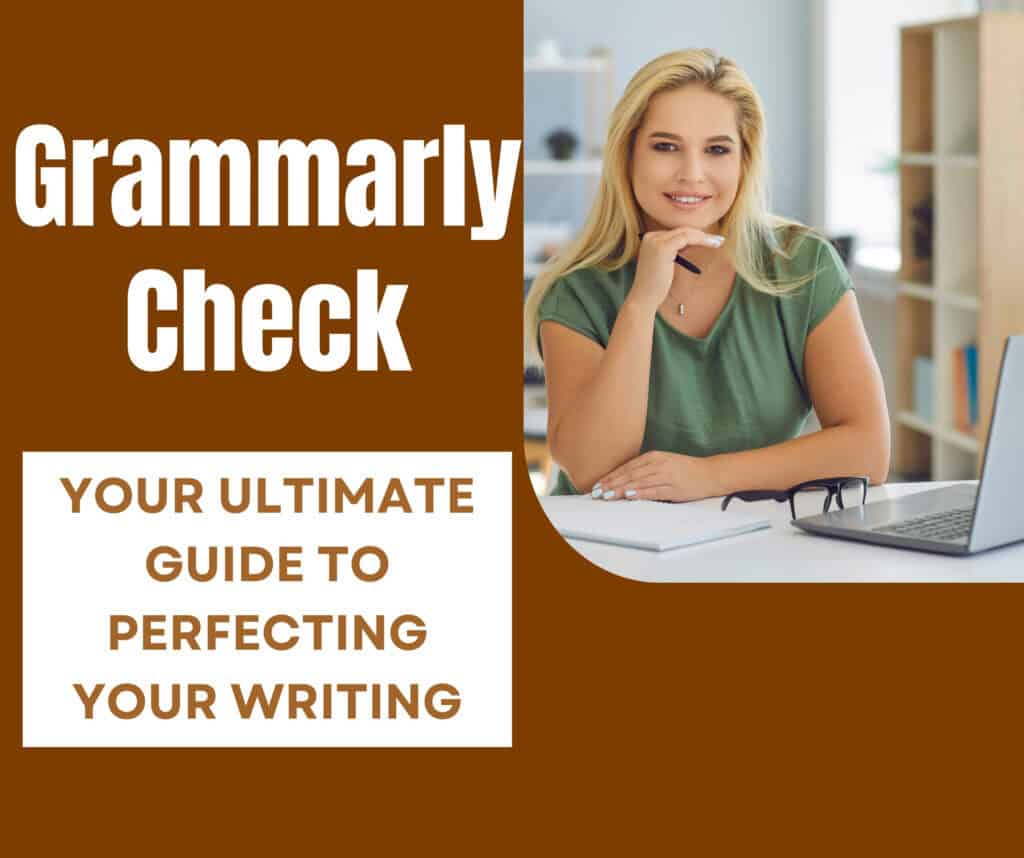

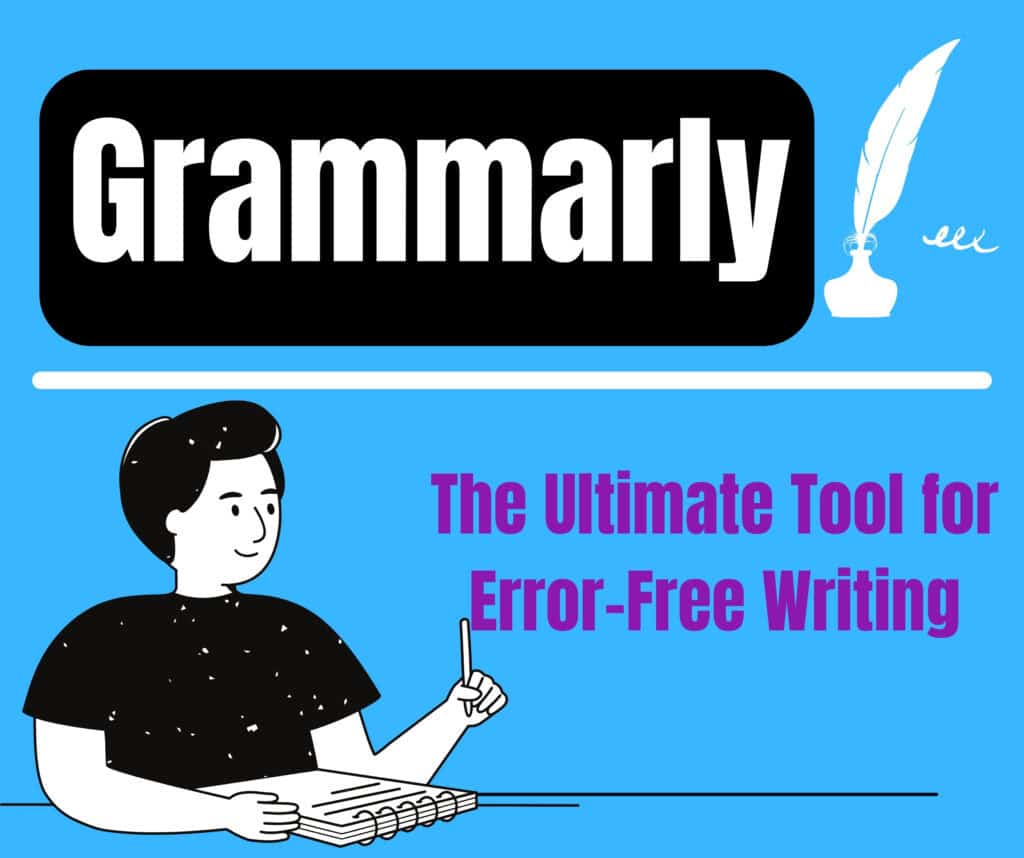

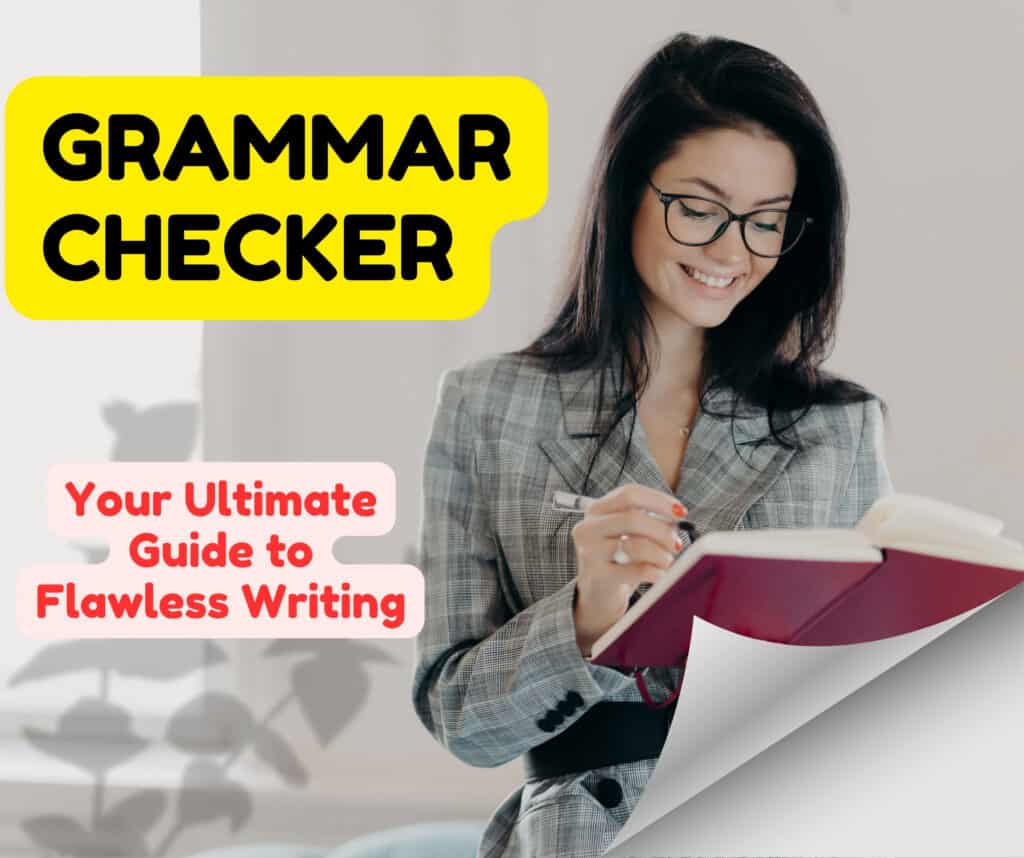

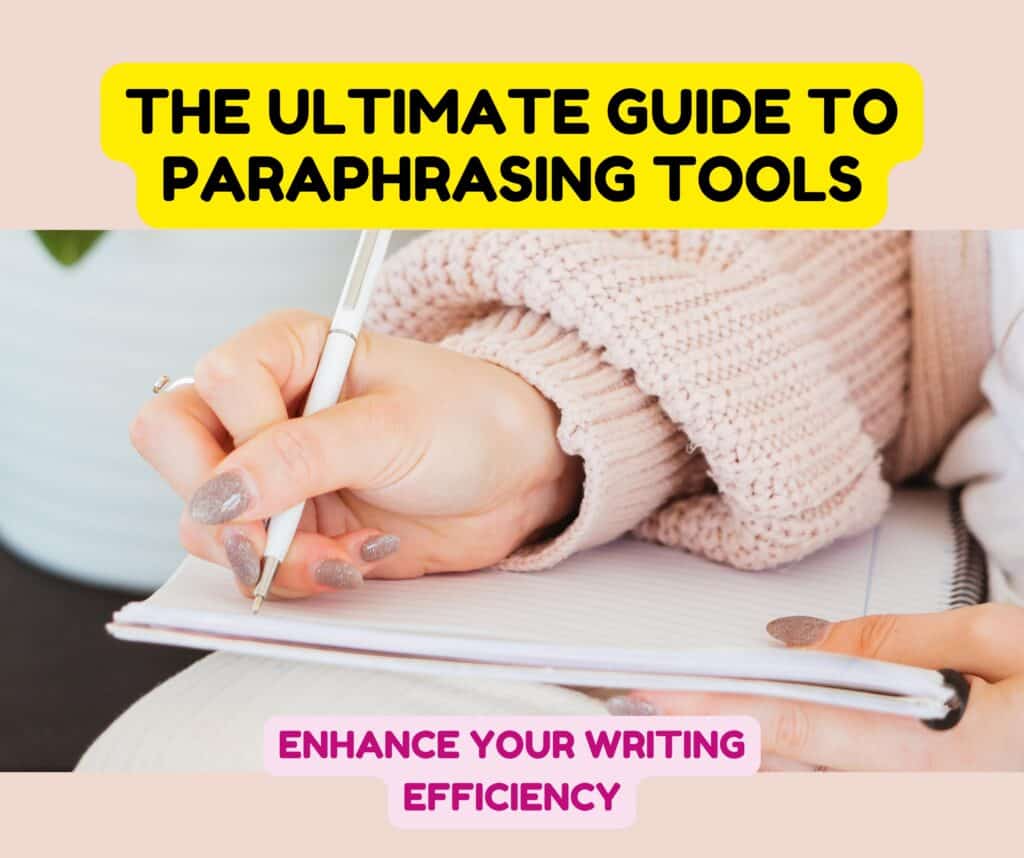

I just could not depart your web site prior to suggesting that I really loved the usual info an individual supply in your visitors Is gonna be back regularly to check up on new posts