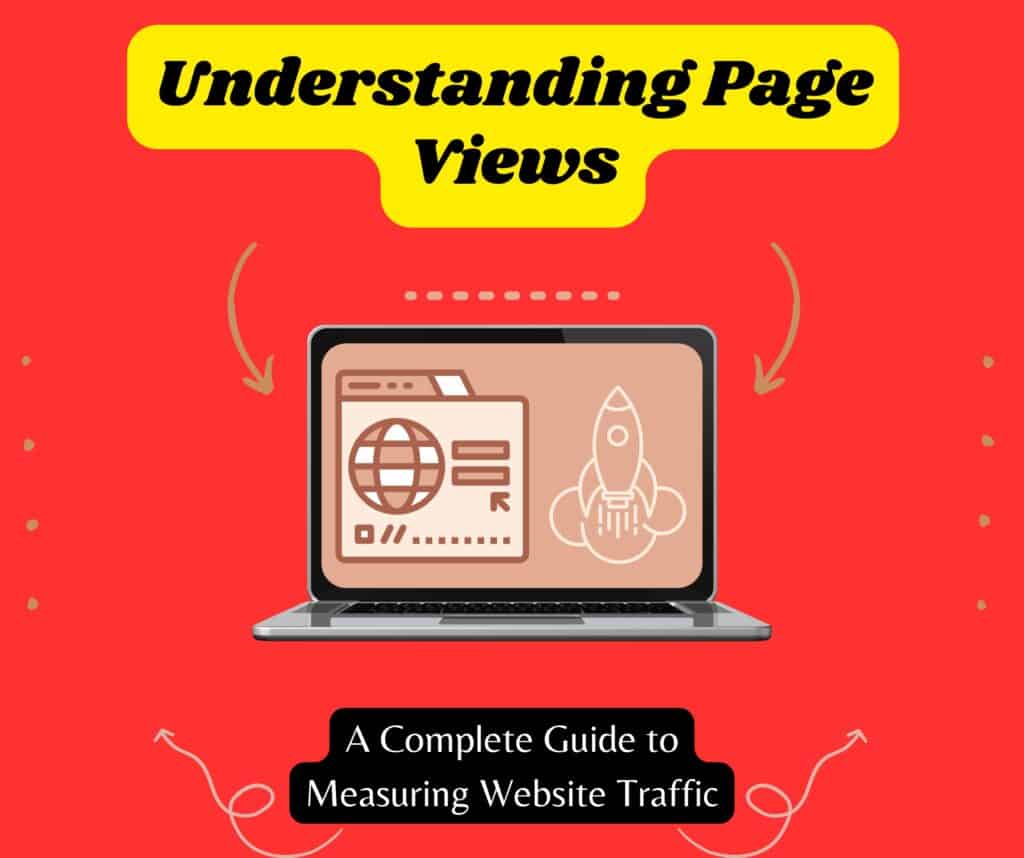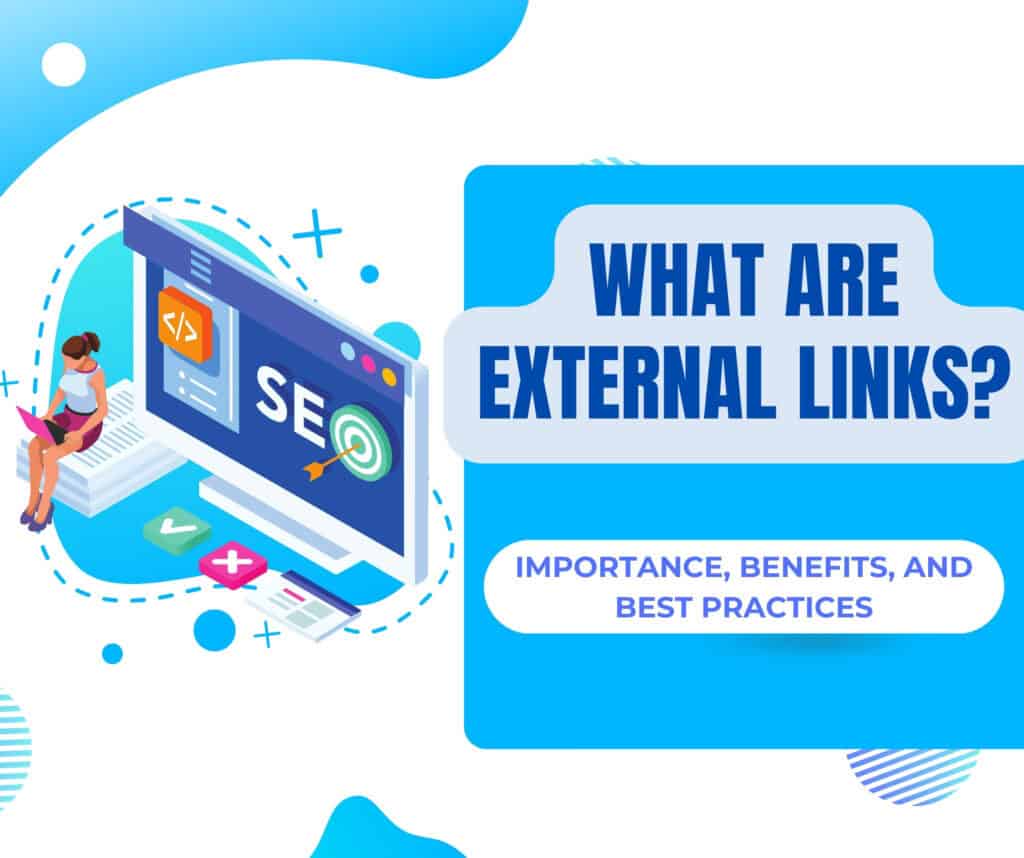In the digital landscape, page views are a fundamental metric that helps website owners and marketers gauge the amount of traffic their site is receiving. A page view is simply recorded every time a visitor loads a page on your website. Whether the visitor is arriving for the first time or returning to explore more content, each time a webpage is loaded or reloaded, it counts as a page view.
Why do page views matter? For website owners and marketers, page views are crucial because they provide insight into how engaging and popular your content is with your audience. Page views, alongside other metrics, help you understand user behavior, track content performance, and even influence monetization strategies, such as ad revenue or affiliate marketing. More page views often correlate with more opportunities for lead generation, brand awareness, and sales.
However, while page views are important, it’s essential to look beyond the raw numbers. High page views don’t necessarily mean high user engagement. For example, if visitors are quickly leaving your site after a single page view (a high bounce rate), it could indicate issues with user experience or content quality.
Tracking page views is integral to website performance because it can:
- Help identify which pages are attracting the most attention and which are underperforming.
- Aid in optimizing marketing strategies, such as content creation and social media promotion, by focusing on popular content.
- Assist in improving the overall user experience by identifying and fixing potential roadblocks that prevent users from navigating to other pages.
By consistently monitoring and analyzing page views, website owners and marketers can make informed decisions to improve both the reach and quality of their site, ultimately leading to better user engagement and higher conversions.
Don’t settle for less when you can create more. Click here to start your business!
Try Wealthy Affiliate (For Free).
What Are Page Views?
Page views are one of the most basic and widely used metrics in website analytics. A page view is recorded every time a user loads a webpage, whether by clicking a link, navigating directly to the page, or refreshing the page. It gives website owners a sense of how much traffic is flowing to their site, but there’s more nuance to understanding page views than simply counting hits.
Definition of Page Views
A page view occurs when a visitor loads or reloads a webpage. If a user navigates from Page A to Page B and then back to Page A, this would be counted as two page views for Page A and one for Page B. The total number of page views on your site can give you a general idea of how often your content is being seen, but it doesn’t provide insight into individual user engagement or behavior.
Difference Between Page Views, Unique Page Views, and Sessions
To fully understand page views, it’s important to differentiate between page views, unique page views, and sessions:
- Page Views: As mentioned, this metric refers to the total number of times a page is loaded, regardless of how many times the same user loads it.
- Unique Page Views: Unlike regular page views, unique page views count the number of times a page is viewed within a single session by a single user. For example, if a visitor lands on a page, navigates away, and then returns, only one unique page view is counted. This gives you a clearer understanding of how many different visitors are viewing a page, rather than counting repeat visits within the same session.
- Sessions: A session refers to the period during which a user interacts with your site. A session may include multiple page views, meaning that a visitor may view several pages in one session. Sessions expire after a period of inactivity (usually 30 minutes), and new sessions start if the user returns after this break. While page views tell you how many pages were viewed, sessions tell you how many separate visits or interactions occurred on your site.
Page Views vs. Impressions: Understanding the Difference
It’s easy to confuse page views with impressions, but they represent different aspects of user interaction:
- Page Views: As explained, page views refer to a full webpage being loaded or reloaded. They track actual visits to specific pages of your site.
- Impressions: On the other hand, impressions generally refer to the number of times an element (such as an ad or a piece of content) appears on a webpage and is seen by a user. Impressions don’t require the user to interact with the page element or even view the entire page; the element simply needs to be loaded.
For example, if a banner ad appears on a page, the impression is recorded when the ad is displayed, even if the user doesn’t click on it. Meanwhile, a page view is recorded when the entire page loads.
Why the distinction matters: If you’re running advertisements on your website, impressions are crucial for measuring the reach of those ads, whereas page views help you understand overall site traffic and user activity. Impressions can often be much higher than page views, especially if multiple ads or content sections are visible on a single page.
Why Page Views Are Important
Page views are an essential metric for website owners, marketers, and advertisers because they provide valuable insights into website traffic, content performance, and overall user engagement. Here’s why page views are a critical factor for any website:
Measuring Website Traffic and Popularity
Page views are a straightforward way to measure how much traffic your website is attracting. A high number of page views generally indicates that your content is reaching a wide audience, while a low number might signal that your site isn’t drawing enough visitors. Monitoring page views helps you:
- Gauge interest in specific content: You can track which pages are most viewed to understand what types of content resonate with your audience.
- Identify traffic trends: If page views are increasing over time, it’s a sign that your website is growing in popularity. Conversely, a drop in page views may suggest problems, such as technical issues, decreased visibility in search engines, or less engaging content.
- Measure the effectiveness of campaigns: Page views allow you to assess the impact of marketing efforts, such as email newsletters, social media promotions, or paid advertising campaigns. If a specific campaign drives a spike in page views, it’s an indication that your strategy is working.
Tracking page views regularly ensures you stay informed about your site’s health, enabling you to respond quickly to fluctuations in traffic or engagement.
Importance for Advertisers and Monetization
For websites that monetize through ads or affiliate marketing, page views are a key metric. Advertisers look at page views to assess the potential visibility of their ads and how much exposure their products will receive. The more page views your site generates, the more valuable it becomes to advertisers. Here’s why page views matter in monetization:
- Ad Revenue Potential: Advertisers often use cost per mille (CPM) models, where you earn revenue for every thousand page views. The higher your page views, the more opportunities you have to generate revenue through platforms like Google AdSense or display ad networks.
- Affiliate Marketing: Websites that rely on affiliate marketing programs benefit directly from increased page views. Each additional page view means another opportunity for users to click on affiliate links, view sponsored content, or make purchases through your referrals.
- Partnership Opportunities: A website with high page views is more attractive to potential brand partners, sponsors, and collaborators. Brands may seek to advertise on your site or work with you for sponsored content if they know your site reaches a large audience.
In essence, page views can directly impact your ability to generate income from your website. The more visitors and page views your site has, the more ad impressions and affiliate conversions you can achieve.
Page Views and User Engagement
While page views are an important metric, they don’t always tell the full story about how users are interacting with your site. High page views don’t necessarily mean that users are highly engaged. To truly understand engagement, it’s essential to look at page views in conjunction with other metrics, such as bounce rate, time on page, and pages per session.
- Bounce Rate: If visitors leave your site after viewing only one page (a high bounce rate), it could indicate that they aren’t finding your content useful or engaging, despite generating page views. Combining page views with bounce rate data gives a clearer picture of whether users are exploring more of your site or leaving after a quick glance.
- Time on Page: This metric tells you how long users spend on each page they view. High page views combined with low time on page could suggest that visitors are skimming through content without engaging deeply, while high time on page indicates that they find your content valuable and worth spending time on.
- Pages per Session: Pages per session measures how many different pages a visitor views during a single visit. This is a good indicator of whether users are finding your site easy to navigate and engaging enough to explore multiple pages. Higher pages per session suggest deeper user engagement.
Tracking page views in combination with these engagement metrics can help you optimize your site for both traffic and user satisfaction. For example, if you notice high page views but low engagement, it might be time to improve content quality, enhance user experience, or adjust your site layout to keep visitors engaged for longer periods.
Disclosure: This post includes affiliate links, and I may earn a commission if you purchase through them. These links provide access to valuable tools and training to help you succeed online.
Try Wealthy Affiliate (For Free).
How to Measure Page Views
Measuring page views is a critical aspect of tracking your website’s performance, and there are a variety of tools available to help you accurately monitor this metric. Understanding how to measure and interpret page views gives you the data needed to refine your content, improve your marketing strategies, and optimize user experience.
Using Google Analytics to Track Page Views
Google Analytics is the most widely used tool for tracking page views and other website metrics. It provides comprehensive data on user behavior, including how many times individual pages are viewed. Here’s how to get started with tracking page views in Google Analytics:
- Set up Google Analytics: First, you’ll need to create a Google Analytics account and install the tracking code on your website. This code is a snippet of JavaScript that collects data from your site and sends it to your Google Analytics dashboard.
- Navigate to Page View Reports: Once the tracking code is set up and your data starts flowing in, you can access page view metrics by navigating to Behavior > Site Content > All Pages in your Google Analytics dashboard. This report shows:
- Pageviews: The total number of times each page on your site was viewed.
- Unique Pageviews: The number of sessions during which a specific page was viewed at least once, which helps filter out repeat views from the same session.
- Average Time on Page: This tells you how long, on average, users spend on a particular page, offering insight into how engaging your content is.
- Customize Your Reporting: Google Analytics allows you to create custom reports or set filters to analyze page views by specific time periods, user demographics, devices, or traffic sources. This flexibility helps you understand how different segments of your audience interact with your content.
- Track Real-Time Page Views: Google Analytics also offers a real-time view where you can monitor page views as they happen. This is especially useful during live events, product launches, or promotions when you’re expecting a surge in traffic.
By using Google Analytics, you can track not only how many people are visiting your pages, but also where they’re coming from, how long they stay, and which pages are performing the best.
Other Tools for Tracking Page Views
While Google Analytics is the most popular tool, several other platforms can help you measure page views and track user behavior. Here are some alternatives:
- Matomo (formerly Piwik): Matomo is an open-source analytics tool that offers many of the same features as Google Analytics but gives you full ownership of your data. It’s especially useful for those who prioritize privacy and data control. Like Google Analytics, Matomo tracks page views, unique page views, and user behavior across your site.
- Clicky: Clicky is another user-friendly analytics platform known for its real-time data tracking. It provides detailed page view metrics as well as insights into visitor paths, average time on page, and bounce rates. Clicky also offers heatmaps to visualize where users are clicking on your pages, helping you optimize page layout and content placement.
- Jetpack (for WordPress users): Jetpack offers built-in analytics for WordPress websites, tracking page views, traffic sources, and visitor behavior. While it may not provide the depth of data available in Google Analytics, it’s a convenient solution for bloggers and small business owners who want a simple, accessible analytics tool.
- Fathom Analytics: This privacy-focused analytics tool provides straightforward page view metrics and other engagement data while keeping user privacy in mind. It’s a great option for those seeking a simple, lightweight analytics platform without invasive tracking.
Each of these tools has its own strengths, but the key is to choose one that meets your specific needs for data depth, privacy, and ease of use.
How to Read Page View Metrics
Once you start tracking page views, understanding what the numbers mean and how to interpret them is crucial for making informed decisions about your website. Here’s how to read and interpret page view metrics effectively:
- Pageviews vs. Unique Pageviews: The pageviews metric tells you the total number of times a page has been loaded, regardless of how many times the same visitor may have viewed it. On the other hand, unique pageviews count each visitor’s views once per session, helping you filter out repeat visits from the same user in a single session. This distinction is important because high page views with low unique page views could indicate that visitors are returning to the same page frequently within one session, which may or may not be a sign of good user experience.
- Time on Page: This metric shows how long, on average, visitors are spending on a specific page. If users spend more time on a page, it often indicates that the content is engaging and valuable. However, if time on page is too short, it could suggest that the content isn’t relevant or engaging enough to hold the visitor’s attention.
- Bounce Rate: Bounce rate refers to the percentage of visitors who leave your site after viewing just one page. High page views combined with a high bounce rate may indicate that visitors aren’t finding what they’re looking for and leaving without engaging further. A low bounce rate, on the other hand, suggests that users are exploring more pages and engaging with your content.
- Pages per Session: This metric shows how many different pages a user views during a single session. Higher pages per session often mean that users are finding your website easy to navigate and are exploring multiple pieces of content. Low pages per session could indicate that users aren’t enticed to click through to other pages, which might be a sign that your site structure or internal linking needs improvement.
- Traffic Sources and Page Views: Knowing where your page views are coming from is crucial for optimizing your marketing strategies. For example, if most of your page views come from organic search traffic, you might want to focus on SEO efforts. If a significant portion of traffic comes from social media, it could indicate that your social content is driving visitors to your site.
Strategies to Increase Page Views
Increasing page views is essential for building website authority, boosting user engagement, and driving traffic that leads to conversions. There are several strategies you can employ to achieve this goal, from improving content quality to leveraging social media and SEO tactics. Below are some key methods to help you boost page views on your website.
Improve Content Quality
The foundation of any successful website lies in the quality of its content. Well-written, informative, and engaging content encourages users to stay longer on your site, explore more pages, and share your articles with others.
- Write Engaging, Shareable Content: One of the best ways to increase page views is by creating content that resonates with your audience. Understand their pain points, questions, and interests, and craft articles that provide value. Use catchy headlines, subheadings, and short paragraphs to make your content more digestible. The more engaging your content, the more likely readers are to share it on social media, increasing your reach and attracting new visitors.
- Update and Repurpose Old Content: Not all content needs to be brand new. Updating older content with fresh statistics, new information, or even multimedia elements like videos or infographics can breathe new life into posts that are already ranking well or have potential. Additionally, repurposing old blog posts into other formats such as eBooks, podcasts, or YouTube videos can drive new traffic from different channels, resulting in more page views.
Optimize Internal Linking
Internal linking is an often-overlooked strategy that can significantly boost page views by guiding users to related content on your site. Well-placed links keep visitors engaged longer, helping them discover more of your content and improving your overall site navigation.
- Link to Related Posts and Pages: Whenever possible, include links to other relevant articles or pages on your site within your content. This not only improves user experience but also increases the likelihood of visitors clicking through to other parts of your site. For example, if you’re writing a blog post about SEO best practices, you could link to another article about keyword research or content optimization. This creates a natural flow for users to explore more of your content.
- Add Relevant Calls to Action: A strong call to action (CTA) can encourage users to take specific steps that drive page views. Whether it’s a prompt to read another article, sign up for a newsletter, or download a resource, adding clear, compelling CTAs at strategic points in your content keeps visitors engaged and increases the chances they’ll explore more pages.
Enhance User Experience
A smooth and intuitive user experience (UX) is crucial for increasing page views. Visitors are more likely to navigate through multiple pages if your website is easy to use and visually appealing.
- Improve Website Navigation: Ensure your site’s navigation is clear, simple, and user-friendly. This includes having a well-structured menu, breadcrumbs, and easily accessible search functions that help users find what they’re looking for quickly. The easier it is for users to explore your website, the more likely they are to visit multiple pages.
- Use Clean, Responsive Design: A clean, clutter-free design that loads quickly on both desktop and mobile devices enhances user experience. Since more users are accessing websites from mobile devices, it’s essential to have a responsive design that adjusts to different screen sizes without compromising functionality. A poor design or slow-loading site can lead to high bounce rates, limiting the number of page views.
Leverage Social Media and SEO
A robust social media and search engine optimization (SEO) strategy can greatly increase your website’s visibility and attract more traffic, leading to higher page views.
- Share Content on Social Platforms: Actively promoting your content on social media platforms like Facebook, Twitter, LinkedIn, Instagram, and Pinterest can drive significant traffic to your website. Use eye-catching visuals, relevant hashtags, and compelling captions to encourage clicks. Consider sharing your content multiple times across different platforms to reach a broader audience. Additionally, engaging with your followers and participating in conversations around your content helps build a loyal community that is likely to share your posts.
- Optimize for Search Engines: SEO plays a huge role in increasing page views by making your content more discoverable on search engines like Google. To optimize your content for SEO, focus on:
- Keyword Research: Identify and target relevant keywords that your audience is searching for. Use tools like Google Keyword Planner or SEMrush to find high-volume, low-competition keywords to include in your content.
- On-Page SEO: Implement on-page SEO techniques such as optimizing meta tags (titles, descriptions), adding keyword-rich headings and subheadings, using descriptive alt text for images, and including relevant internal and external links.
- Content-Length: Longer, comprehensive articles tend to rank higher in search engines and offer more opportunities to include related keywords, which can boost visibility. However, ensure the content remains valuable and not overly wordy just for SEO purposes.
The life you want is waiting for you. Start building your online business today!
Try Wealthy Affiliate (For Free).
Common Mistakes When Tracking Page Views
Tracking page views is a fundamental aspect of understanding your website’s traffic, but it’s easy to misinterpret the data or overlook other critical metrics. Here are some common mistakes that website owners and marketers make when tracking page views and how to avoid them.
Misinterpreting Page Views as User Engagement
One of the most common mistakes is equating high page views with high user engagement. While a high number of page views can be a good indicator of website traffic, it doesn’t necessarily mean that users are engaged with your content.
- Why It’s a Mistake: Page views simply reflect how many times a page on your website was loaded by users, but they don’t show how much time users spent on the page or whether they interacted with the content. A user could visit a page and leave within seconds, which doesn’t indicate meaningful engagement.
- What to Do Instead: To get a more accurate picture of user engagement, track additional metrics like average session duration, pages per session, and scroll depth. These metrics provide a clearer view of how users interact with your site and whether they are truly engaged with your content. Also, tracking conversion rates (if applicable) can give you insight into whether your page views are leading to desired outcomes, like newsletter sign-ups, purchases, or form submissions.
Not Segmenting Page Views by Traffic Sources
Another mistake is analyzing page views as a whole without segmenting them by traffic sources. Understanding where your page views are coming from can give you valuable insights into which channels are driving the most traffic and what type of users are visiting your site.
- Why It’s a Mistake: Without segmenting page views by traffic sources, you may overlook important patterns or miss opportunities to optimize your marketing efforts. For instance, if your page views are mainly coming from organic search, but your social media campaigns are underperforming, you might need to adjust your social strategy.
- What to Do Instead: Use tools like Google Analytics to break down your page views by traffic sources such as organic search, direct traffic, social media, paid ads, or referral sites. By understanding which channels are driving the most page views, you can tailor your content and marketing strategies to amplify the sources that perform well and improve those that aren’t delivering as expected.
Ignoring Bounce Rate Alongside Page Views
A common oversight when tracking page views is neglecting to consider the bounce rate—the percentage of users who visit a single page on your site and then leave without exploring any other pages.
- Why It’s a Mistake: If you’re solely focused on page views, you might miss the fact that a high bounce rate could indicate poor user experience, irrelevant content, or a disconnect between your users’ expectations and the actual content. High page views with a high bounce rate suggest that while users are landing on your site, they aren’t finding what they need, which limits their engagement and reduces the chances of conversions.
- What to Do Instead: Always look at page views in conjunction with bounce rate. A high bounce rate may indicate that you need to improve the content on the page, optimize the layout, or ensure faster loading times. You should also examine whether your meta descriptions, titles, or ads are accurately reflecting the content users will find on the page. If users leave immediately after arriving, it’s a sign that the page didn’t meet their expectations.
Page Views and Monetization
Page views play a critical role in website monetization, particularly for sites relying on advertising, affiliate marketing, and sponsored content. The more page views a website generates, the higher its earning potential through these revenue streams. Below, we explore how page views impact various monetization models, including ad revenue, affiliate marketing, and cost per mille (CPM) calculations.
Role of Page Views in Ad Revenue (e.g., Google AdSense)
One of the most direct ways page views contribute to monetization is through ad revenue platforms like Google AdSense. These platforms allow website owners to display ads on their site, and they earn money based on the number of views or clicks those ads generate.
- How It Works: Google AdSense and similar platforms use a system where ads are shown to website visitors. Ad revenue can be earned either via pay-per-click (PPC), where you earn money each time someone clicks on an ad, or pay-per-impression, where earnings are based on the number of times an ad is seen (usually per 1,000 views).
- Importance of Page Views for Ad Revenue: The more page views your website receives, the more opportunities you have to display ads to your audience. High page views lead to more ad impressions, which increases your chances of earning revenue. Even if a user doesn’t click on an ad, you can still earn through impressions, especially when using a cost-per-mille (CPM) model (discussed later). Therefore, generating a large number of page views is essential for maximizing ad revenue potential.
How More Page Views Lead to Better Affiliate Marketing Opportunities
Page views also play a crucial role in affiliate marketing, a popular monetization strategy where website owners promote products or services from other companies in exchange for a commission on sales or leads.
- Affiliate Marketing and Page Views: Affiliate marketing relies on driving traffic to your website and encouraging users to click on affiliate links embedded within your content. The more page views your site generates, the more eyes see those links, increasing the chances of clicks and conversions. High page views not only lead to more affiliate link interactions but also increase your chances of forming partnerships with higher-quality affiliate programs, as companies are more likely to collaborate with websites that attract substantial traffic.
- Engagement Matters Too: While page views are important, engagement metrics such as time spent on a page, bounce rate, and click-through rate (CTR) also matter. Even with high page views, affiliate revenue won’t increase if visitors aren’t engaging with the content or clicking on affiliate links. Creating content that naturally integrates affiliate products and services, and is relevant to your audience, will improve both page views and conversions.
Calculating Cost Per Mille (CPM) with Page Views
Cost per mille (CPM) is a standard advertising metric used by marketers and publishers to calculate the revenue earned per 1,000 ad impressions. Understanding CPM is vital for websites that rely on display advertising to generate income, as it directly correlates to the number of page views your site receives.
- What Is CPM? The term “mille” means thousand, so CPM refers to the cost or revenue earned per thousand ad impressions. Advertisers pay website owners a specific amount for every 1,000 times an ad is displayed on their site, regardless of whether it is clicked. For example, if your CPM rate is $5, you’ll earn $5 for every 1,000 times an ad is viewed by users on your website.
- How Page Views Impact CPM: The number of page views your site generates directly affects how much ad revenue you earn from CPM. For instance, if a page on your website has an ad with a CPM of $5 and it receives 10,000 page views in a month, you will earn $50 from those page views. Therefore, increasing page views boosts your CPM revenue because it leads to more ad impressions.
- Formula for CPM Earnings: To calculate your potential CPM earnings, you can use the following formula:
CPM Earnings=(Total Page Views1,000)×CPM Rate\text{CPM Earnings} = \left( \frac{\text{Total Page Views}}{1,000} \right) \times \text{CPM Rate}CPM Earnings=(1,000Total Page Views)×CPM Rate
For example, if your website generates 50,000 page views and the CPM rate is $10, the calculation would look like this:
CPM Earnings=(50,0001,000)×10=50×10=500\text{CPM Earnings} = \left( \frac{50,000}{1,000} \right) \times 10 = 50 \times 10 = 500CPM Earnings=(1,00050,000)×10=50×10=500
In this case, you would earn $500 from 50,000 page views.
- Maximizing CPM Revenue: To maximize CPM revenue, focus on increasing both page views and the quality of your traffic. Advertisers are more likely to offer higher CPM rates to websites that attract targeted, high-quality traffic. Additionally, consider experimenting with ad placements and sizes to increase visibility and improve your site’s overall user experience.
Conclusion
Recap of the Importance of Tracking Page Views
Page views are a foundational metric for any website owner or marketer, providing crucial insights into how well your content is performing and how visitors are interacting with your site. While page views alone don’t tell the full story of user engagement, they offer a starting point for analyzing traffic, determining the popularity of specific pages, and measuring the reach of your content. Tracking page views helps you understand which strategies are working and which areas need improvement, allowing you to optimize your site for better results.
Why work for someone else’s dream? Build your own business now!
Try Wealthy Affiliate (For Free).
Beyond mere numbers, consistently monitoring your page views provides a baseline for growth. Whether you are using analytics tools like Google Analytics or others like Matomo and Clicky, it’s essential to keep an eye on this metric to assess the impact of your marketing campaigns, SEO efforts, and content creation strategies.
How Increasing Page Views Can Benefit Your Website’s Growth
Boosting your page views offers numerous advantages for your website’s growth and revenue potential. More page views lead to:
- Increased Ad Revenue: As page views rise, so do your ad impressions, which can result in higher earnings through platforms like Google AdSense or through direct partnerships with advertisers. Particularly in CPM (cost per thousand impressions) models, more page views directly translate to higher income.
- Improved Affiliate Marketing Opportunities: A high volume of traffic can lead to more clicks on affiliate links, boosting your chances of earning commissions. Additionally, websites with significant traffic often attract higher-paying affiliate partnerships, allowing you to expand your revenue streams.
- Greater Brand Exposure and Authority: More page views signal that your website is gaining visibility, which can enhance your brand’s credibility and authority in your niche. A higher number of visits often leads to better search engine rankings, increased social shares, and more backlinks, all contributing to long-term growth.
- Enhanced User Engagement: Increasing page views gives you more opportunities to engage visitors with valuable content, encouraging them to spend more time on your site, explore multiple pages, and potentially convert into customers, subscribers, or loyal readers.
Encourage Readers to Implement Strategies for Better Page View Results
If you want to grow your website and maximize its potential, increasing page views should be one of your key goals. However, it’s important to focus on more than just the quantity of traffic—you also want to attract quality visitors who engage with your content.
To achieve better results, implement the strategies discussed earlier in this article. Create high-quality, engaging content that resonates with your audience, optimize your site’s internal linking structure to keep users navigating through more pages, and ensure a seamless user experience by improving website speed, mobile responsiveness, and overall design. Leverage social media and SEO techniques to attract new visitors and retain existing ones.
By taking these steps, you’ll not only increase page views but also enhance user satisfaction, boost engagement, and drive sustainable growth for your website. Don’t underestimate the importance of tracking and optimizing your page views—doing so can unlock significant opportunities for your site’s development and success.
We’d love to hear from you! Have you implemented any strategies to increase your page views? What challenges have you faced in optimizing your website traffic? Share your experiences, tips, or questions in the comments below. Let’s start a conversation and help each other improve!