In today’s digital age, having a strong online presence is essential for small businesses. Whether you’re selling products, offering services, or simply looking to increase brand awareness, a well-designed website serves as the cornerstone of your online identity. A website allows you to reach a broader audience, establish credibility, and provide customers with the information they need to engage with your business.
For small businesses, the challenge often lies in creating a professional and effective website without breaking the bank or requiring extensive technical skills. This is where a good website builder comes into play. A website builder simplifies the process, offering user-friendly tools that allow you to design, customize, and launch a website with minimal effort and cost.
Choosing the right website builder is crucial for ensuring that your website not only looks great but also functions smoothly, providing an excellent user experience. In this article, we’ll explore some of the best website builders available for small businesses in 2024, highlighting their features, pros, and cons, to help you make an informed decision. Whether you’re a tech-savvy entrepreneur or someone with no prior experience in web design, there’s a website builder out there that can meet your needs and help your business thrive online.
Affiliate Notice: Some links in this post are affiliate links, which means I may earn a commission if you make a purchase. These links provide access to essential resources for your online success.
Try Wealthy Affiliate (For Free).
What to Look for in a Website Builder for Small Business
When selecting a website builder for your small business, it’s important to consider several key factors that will influence the ease of creating and maintaining your website, as well as its effectiveness in attracting and engaging customers. Here’s a closer look at what to prioritize:
Ease of Use
Drag-and-Drop Interface: For small business owners, time is often a valuable commodity. A drag-and-drop interface allows you to build your website quickly and without the need for coding skills. This feature lets you simply click on elements like text boxes, images, and buttons, and drag them to your desired location on the page. This intuitive method ensures that even those with no technical background can create a professional-looking website with ease.
Intuitive Design Tools: Beyond basic drag-and-drop functionality, intuitive design tools are essential for fine-tuning the look and feel of your site. These tools should offer easy access to features like color schemes, font choices, and layout adjustments, enabling you to align your website’s design with your brand identity. Look for builders that provide live previews, so you can see changes in real time as you make them.
Customization Options
Templates and Themes: A good website builder will offer a wide variety of templates and themes, allowing you to choose a design that matches your business’s aesthetic and industry. Whether you need a sleek, modern look for a tech startup or a warm, welcoming design for a local café, the right template can set the tone for your entire website. Additionally, responsive templates that automatically adjust to different screen sizes are crucial, as more and more users access websites via mobile devices.
Ability to Add Custom Code: While pre-designed templates are convenient, some businesses may require additional customization to meet specific needs. A website builder that allows you to add custom code—such as HTML, CSS, or JavaScript—gives you the flexibility to implement unique features or design elements that set your site apart from competitors. This is especially important if you have specific functionality requirements that aren’t covered by standard tools.
Cost and Value
Pricing Plans: Small businesses often operate on tight budgets, so it’s important to choose a website builder with pricing plans that align with your financial constraints. Many builders offer tiered pricing, with basic plans for startups and more advanced options for growing businesses. Be sure to compare what each plan includes, such as the number of pages, bandwidth, and storage limits, to ensure you’re getting the best value for your investment.
Value for Money Features: Beyond just the cost, consider what features are included in the pricing plan. Does the builder offer essential tools like SEO optimization, e-commerce capabilities, and analytics? Are there hidden fees for things like domain registration or SSL certificates? A good website builder should provide a comprehensive package that meets your needs without requiring costly add-ons or upgrades.
Support and Resources
Customer Support Options: When you’re building and maintaining a website, having access to reliable customer support can make all the difference. Look for website builders that offer multiple support channels, such as live chat, phone support, and email. Response time is crucial, especially if your site experiences issues during peak business hours. Additionally, consider whether support is available 24/7 or only during specific hours.
Available Tutorials and Resources: Even with an easy-to-use website builder, there may be times when you need guidance. Comprehensive tutorials, knowledge bases, and community forums can be invaluable resources for troubleshooting problems or learning how to use advanced features. Some builders also offer video tutorials or step-by-step guides that can help you maximize the potential of your website.
Top Website Builders for Small Business
Selecting the best website builder for your small business can be a critical decision, as it directly impacts the ease with which you can create a professional online presence. Below, we explore some of the top website builders available today, highlighting their key features, advantages, and potential drawbacks to help you make an informed choice.
Ready to work from home? Start your business here
Try Wealthy Affiliate (For Free).
Wix
Features: Wix is known for its vast selection of templates, a powerful drag-and-drop builder, and an extensive app market. With over 800 designer-made templates, you can find a design that fits your business’s style, whether you’re in retail, consulting, or the creative arts. The drag-and-drop editor allows you to easily customize the layout and design of your site without any coding knowledge. Additionally, Wix’s app market offers hundreds of apps and widgets that can enhance your site’s functionality, from adding contact forms to integrating social media feeds.
Pros:
- User-Friendly: Wix’s intuitive interface makes it accessible for beginners. You can build a fully functional website in just a few hours, thanks to the simple, step-by-step design process.
- High Customization: Despite being easy to use, Wix doesn’t compromise on customization. You have complete control over the layout, colors, fonts, and more, allowing you to create a website that truly reflects your brand.
Cons:
- Cost: While Wix offers a free plan, many of the best features require a paid subscription. Additionally, costs can quickly add up if you start adding premium apps or need to upgrade to a higher-tier plan for more advanced features.
Squarespace
Features: Squarespace is renowned for its stunning, modern templates that are particularly well-suited for businesses in creative industries. Each template is fully responsive, meaning your site will look great on any device. Squarespace also offers built-in e-commerce tools, making it easy to sell products online. With features like inventory management, product pages, and secure checkout options, you can manage an online store directly from your website.
Pros:
- Sleek Design: Squarespace’s beautifully designed templates make it easy to create a visually appealing website without needing a professional designer.
- Strong Customer Support: Squarespace provides 24/7 customer support via email and live chat, ensuring you can get help whenever you need it.
Cons:
- Limited Customization: While Squarespace’s templates are beautiful, they offer less flexibility in terms of customization compared to other builders like Wix. This can be a drawback if you need a highly unique or specialized design.
Shopify
Features: Shopify is a website builder that’s specifically geared towards e-commerce. It provides everything you need to set up and run an online store, from product management to payment processing. Shopify’s extensive app ecosystem allows you to add features like customer reviews, shipping calculators, and marketing tools to enhance your store. It also supports multiple sales channels, so you can sell on your website, social media, and other online marketplaces.
Pros:
- Great for Online Stores: Shopify excels at e-commerce, offering robust tools for managing inventory, processing payments, and optimizing your store for search engines.
- Scalable: As your business grows, Shopify scales with you. Whether you’re a small business with a few products or a large enterprise with thousands of SKUs, Shopify can handle your needs.
Cons:
- Higher Cost: Shopify’s pricing is higher than some other website builders, particularly when you add in the cost of apps and transaction fees. This makes it a more expensive option, especially for businesses with smaller budgets.
- E-commerce Focused: While Shopify is exceptional for online stores, it may not be the best fit if your primary need is not e-commerce-related.
WordPress.com
Features: WordPress.com offers extensive customization options through its vast library of plugins and themes. Whether you need a simple blog or a complex business website, WordPress.com can be tailored to suit your needs. The platform also provides strong SEO capabilities, making it easier for your website to rank well on search engines. Additionally, WordPress.com offers both free and paid plans, allowing you to choose a plan that fits your budget.
Pros:
- Highly Customizable: With thousands of plugins and themes, WordPress.com allows you to build a website that’s uniquely yours. Whether you need advanced SEO tools, social media integrations, or specialized forms, there’s likely a plugin for it.
- Strong SEO Capabilities: WordPress.com’s built-in SEO tools help you optimize your site for search engines, increasing your chances of being found by potential customers.
Cons:
- Requires Technical Knowledge: WordPress.com is more complex than other website builders, which can be daunting for beginners. Customizing your site often requires some familiarity with HTML, CSS, or even PHP.
- Can Be Complex: The flexibility of WordPress.com comes with a steeper learning curve. While it’s powerful, it may take time to master all the features and capabilities.
Weebly
Features: Weebly offers a simple and straightforward website building experience, with a focus on ease of use. It includes an integrated e-commerce platform, allowing small businesses to sell products online without needing to use a separate service. Weebly’s drag-and-drop editor is user-friendly, and the platform offers a variety of customizable templates. It also includes basic SEO tools, helping you improve your site’s visibility on search engines.
Pros:
- Easy to Use: Weebly’s simplicity makes it an excellent choice for small business owners who want to get a website up and running quickly without dealing with technical challenges.
- Affordable: Weebly’s pricing plans are among the most affordable on the market, making it a cost-effective solution for businesses on a tight budget.
Create your own success story. Click to begin
Try Wealthy Affiliate (For Free).
Cons:
- Limited Design Flexibility: While Weebly is easy to use, it offers fewer customization options compared to other platforms like Wix or WordPress.com. This can be a limitation if you need a highly unique or complex website design.
How to Choose the Right Website Builder for Your Small Business
Choosing the right website builder requires careful consideration of your business’s specific needs and goals. Here’s how to approach the decision:
Assess Your Needs
Business Goals and Website Objectives: Start by clearly defining what you need your website to achieve. Are you looking to build an online store, showcase a portfolio, or simply provide information about your services? Your goals will guide your choice of website builder, as some platforms are better suited for specific types of websites.
Required Features and Functionalities: Consider the features you’ll need to achieve your business goals. For example, if you plan to sell products online, you’ll need e-commerce capabilities. If you want to blog regularly, a platform with strong content management features is essential. Make a list of must-have features before you start comparing options.
Consider Your Budget
Initial Costs and Ongoing Expenses: Website builders offer a range of pricing plans, from free options to premium plans with advanced features. It’s important to factor in both the initial cost of setting up your site and any ongoing expenses, such as hosting fees, domain renewal, or transaction fees for online sales. Ensure that the builder you choose fits within your budget while still offering the features you need.
Test Usability
Free Trials and Demos: Most website builders offer free trials or demos that allow you to test the platform before committing to a paid plan. Take advantage of these trials to get a feel for the interface, customization options, and overall usability. Pay attention to how easy it is to create and manage content, and whether the platform meets your expectations.
Check Customer Support
Availability and Quality of Support Services: Customer support is a crucial factor, especially if you’re new to building websites. Check whether the website builder offers 24/7 support and through which channels (live chat, phone, email). Also, consider the quality of the support services. Responsive and knowledgeable support can save you time and frustration if you encounter issues.
How to Choose the Right Website Builder for Your Small Business
Selecting the ideal website builder for your small business is a crucial decision that can significantly impact your online presence and, ultimately, your business’s success. With so many options available, it’s important to make a choice that aligns with your specific needs and goals. Here’s a detailed guide on how to choose the right website builder:
Assess Your Needs
Business Goals and Website Objectives: Before diving into the various website builder options, take a step back to clearly define your business goals and what you want to achieve with your website. Are you aiming to increase sales through an online store, attract new clients with a professional portfolio, or provide detailed information about your services? Your website’s primary objective will guide the features and functionalities you need. For example:
- E-commerce Sites: If your goal is to sell products or services online, you’ll need a website builder with strong e-commerce capabilities, including secure payment gateways, inventory management, and product display options.
- Service-Based Businesses: If you’re offering services, your website should include features like appointment booking, contact forms, and clear service descriptions.
- Content-Driven Sites: If your focus is on content creation, such as blogging or providing educational resources, prioritize builders that offer robust content management systems (CMS), SEO tools, and easy content publishing.
Required Features and Functionalities: Once you’ve outlined your business goals, make a list of the specific features and functionalities your website must have. This list might include:
- Customizable Templates: For creating a site that matches your brand’s look and feel.
- Mobile Responsiveness: Ensuring your site looks good on all devices, from desktops to smartphones.
- SEO Tools: To help your site rank well in search engine results, attracting more visitors.
- Analytics and Reporting: To track visitor behavior and measure the success of your online strategies.
- Social Media Integration: For connecting your site with your social media profiles, allowing easy sharing and engagement.
By clearly identifying your needs upfront, you’ll be better equipped to select a website builder that offers the necessary tools and features to meet those needs.
Consider Your Budget
Initial Costs and Ongoing Expenses: Budgeting is a critical part of the decision-making process when choosing a website builder. Start by understanding the initial costs, which can include the price of a domain name, hosting, and any premium templates or plugins you may need. Many website builders offer tiered pricing plans, from basic free versions to more expensive premium options.
- Free Plans: Often come with limitations such as branded domain names (e.g., yourbusiness.wix.com), fewer features, and ads on your site. These can be a good starting point for those on a tight budget or looking to experiment before committing.
- Paid Plans: Typically offer more robust features, including custom domain names, ad-free experiences, enhanced storage and bandwidth, and advanced tools like e-commerce capabilities and analytics.
Also, consider the ongoing expenses that come with maintaining your website. These might include monthly or annual subscription fees, costs for additional apps or plugins, and expenses related to hiring professionals for further customization or maintenance.
It’s important to strike a balance between affordability and the features you need. Opt for a plan that fits within your budget but also provides room for growth as your business expands.
Test Usability
Free Trials and Demos: Most website builders offer free trials or demo versions that allow you to test the platform before making a financial commitment. This trial period is invaluable for getting hands-on experience with the platform’s user interface and tools. During the trial, consider the following:
- Ease of Use: Is the platform intuitive? Can you easily navigate through the site builder, drag-and-drop elements, and make customizations without needing technical expertise?
- Speed and Efficiency: How quickly can you build a basic website? Are there any aspects of the platform that seem unnecessarily complicated or time-consuming?
- Compatibility: Does the builder offer all the features you need? Are there any plugins or add-ons you require that are missing or incompatible with the platform?
By testing different website builders, you’ll be able to determine which one you feel most comfortable with and which aligns best with your workflow.
Check Customer Support
Availability and Quality of Support Services: Reliable customer support is essential, especially if you’re new to website building or if your site plays a critical role in your business operations. Here’s what to look for in terms of support:
- Support Channels: Different builders offer varying levels of support, including live chat, email, phone support, and community forums. Consider which channels you’re most comfortable using and whether the builder offers them.
- Response Times: Fast response times are crucial, especially if your site goes down or you encounter a technical issue that affects your business. Look for platforms that offer 24/7 support, particularly if your business operates outside of traditional hours.
- Support Quality: Quality is as important as availability. Research customer reviews and testimonials to gauge the effectiveness and helpfulness of the support team. A knowledgeable support team can help you quickly resolve issues, saving you time and frustration.
Conclusion
Choosing the right website builder is one of the most important decisions a small business can make. Your website is often the first point of contact potential customers have with your brand, so it needs to reflect your business’s professionalism, values, and goals. The right website builder can empower you to create a strong online presence that attracts and engages customers, drives sales, and supports your overall business strategy.
Ready to earn online? Click to begin
Try Wealthy Affiliate (For Free).
In this article, we’ve explored some of the top website builders available today, each with its unique strengths:
- Wix offers a highly customizable platform with an intuitive drag-and-drop interface, making it ideal for those who want creative freedom without needing extensive technical knowledge. Its wide range of templates and app market provides flexibility, though costs can add up with additional features.
- Squarespace stands out for its beautiful, professionally designed templates and built-in e-commerce tools. It’s perfect for businesses that prioritize aesthetics and require strong customer support, although it may offer less flexibility in customization compared to other platforms.
- Shopify is a robust choice for businesses focused on e-commerce, offering extensive tools to support online sales and scalability. While it’s highly effective for online stores, it comes with a higher cost and may be overly specialized for businesses not centered on e-commerce.
- WordPress.com provides unmatched customization options and a vast array of plugins, making it the go-to choice for those who need a highly tailored website with strong SEO capabilities. However, it requires more technical expertise and can be complex for beginners.
- Weebly offers a simple, user-friendly interface and integrated e-commerce features at an affordable price. It’s great for small businesses that need a straightforward solution, though it may lack the design flexibility and advanced features of other builders.
The key to selecting the best website builder is to carefully evaluate your specific business needs. What are your primary goals? Do you need a simple informational site, or are you looking to build an online store? How important are customization and design flexibility? What is your budget for both initial setup and ongoing maintenance?
By answering these questions, you can narrow down the options and choose the website builder that best aligns with your business objectives. Remember, the right choice will not only save you time and resources but will also set the foundation for your online success. Whether you prioritize ease of use, design, e-commerce capabilities, or customization, there’s a website builder out there that can help you create a site that truly represents your brand and meets your business goals.
Take the time to assess your needs, test out different platforms, and consider the long-term value each builder offers. With the right tools in hand, your small business can thrive in the digital landscape, reaching new customers and achieving greater success.
We’d love to hear from you! Have you used any of these website builders for your small business? Share your experiences in the comments below, or if you have any questions, feel free to ask—we’re here to help you make the best choice for your business!





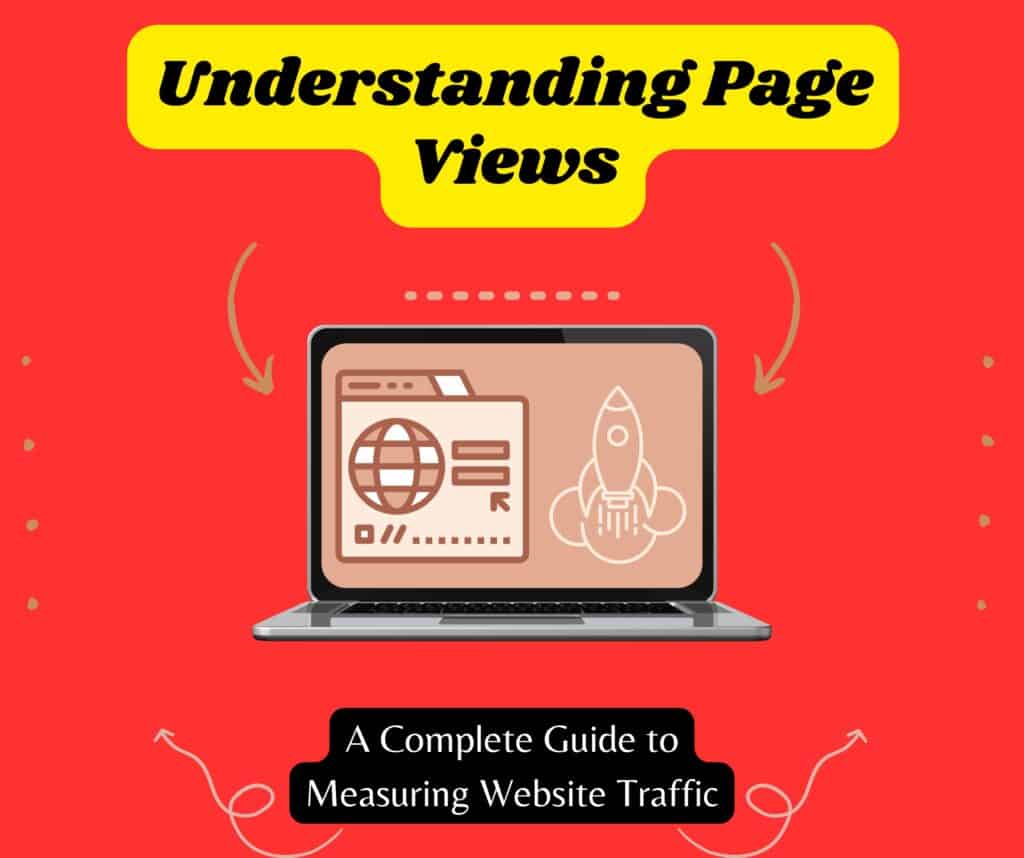

I loved as much as you will receive carried out right here The sketch is attractive your authored material stylish nonetheless you command get got an impatience over that you wish be delivering the following unwell unquestionably come more formerly again since exactly the same nearly a lot often inside case you shield this hike