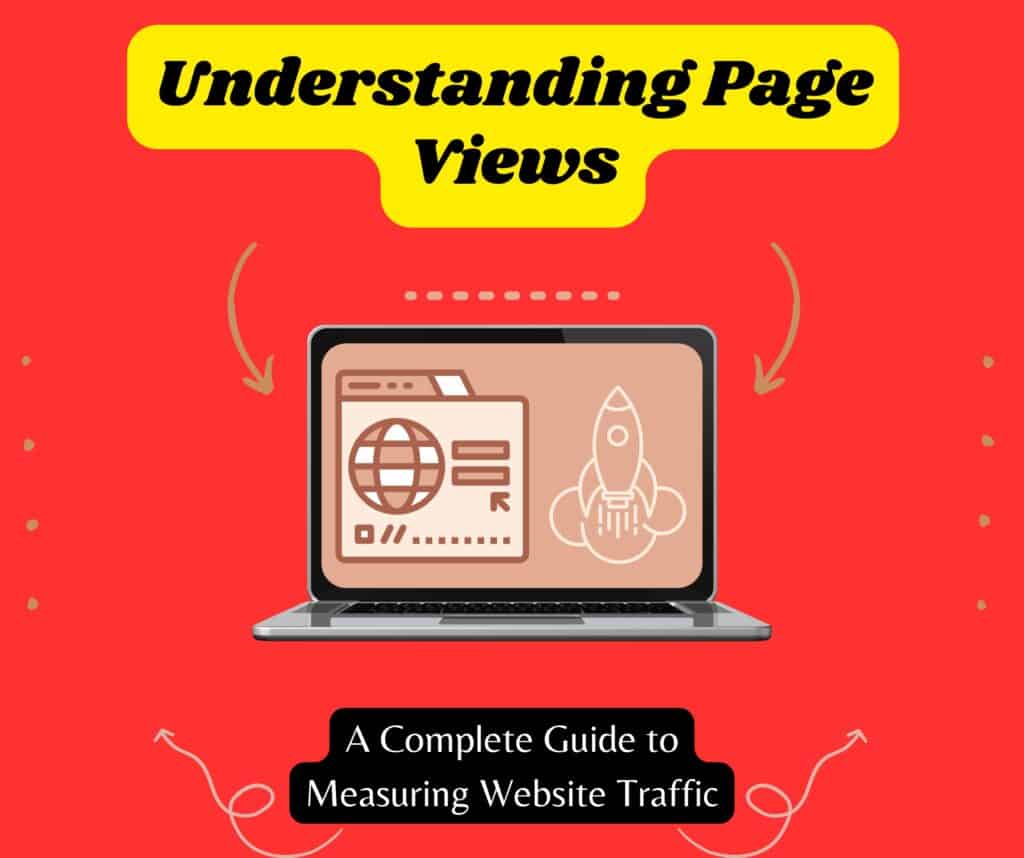In today’s digital age, establishing a robust online presence is crucial for the success of any e-commerce business. One of the first and most important steps in this journey is choosing the right website builder for your online store. The platform you select will not only impact the functionality and design of your site but also influence your ability to attract and retain customers, manage inventory, and drive sales.
A website builder specifically designed for online stores offers a suite of tools and features that can help you create a professional, user-friendly, and secure shopping experience for your customers. From customizable templates and easy-to-use interfaces to integrated payment gateways and SEO tools, the right builder can streamline your operations and enhance your store’s performance.
Disclosure: This post contains affiliate links, meaning I may earn a commission if you choose to make a purchase. However, these links offer access to free training and tools to help you achieve online success.
Try Wealthy Affiliate (For Free).
In this article, we’ll delve into the top website builders for online stores, evaluating their key features, benefits, and limitations. We’ll cover:
- What to Look for in a Website Builder for an Online Store: We’ll outline the essential features and tools that make a website builder effective for e-commerce, including ease of use, customization options, and integration capabilities.
- Top Website Builders for Online Stores: We’ll provide detailed reviews of leading website builders such as Shopify, Wix, WooCommerce (WordPress), Squarespace, BigCommerce, and Weebly. For each platform, we’ll discuss its unique features, pros and cons, and pricing plans.
- Comparison of the Best Website Builders for Online Stores: We’ll compare the top platforms based on key factors such as functionality, pricing, and ease of use to help you make an informed decision.
- How to Choose the Right Website Builder for Your Online Store: We’ll offer guidance on selecting a website builder that aligns with your business needs and goals, considering factors like scalability, design preferences, and budget.
By the end of this article, you’ll have a clear understanding of the best website builders available and be equipped with the knowledge to choose the right platform for creating a successful online store.
What to Look for in a Website Builder for an Online Store
Choosing the right website builder for your online store is a critical decision that can affect the overall success of your e-commerce business. Here’s a breakdown of the key features and considerations to keep in mind:
User-Friendly Interface and Ease of Use
A website builder should offer a user-friendly interface that allows you to create and manage your online store with minimal technical skills. Look for platforms with intuitive drag-and-drop editors, pre-designed templates, and straightforward navigation. A builder that is easy to use will save you time and reduce the learning curve, enabling you to focus on growing your business rather than struggling with complex software.
E-Commerce Features and Tools
The primary purpose of a website builder for an online store is to facilitate e-commerce operations. Essential features to look for include:
- Product Management: Tools to easily add, organize, and manage your products, including options for product variations, digital downloads, and inventory tracking.
- Shopping Cart: A streamlined shopping cart experience that simplifies the purchasing process for customers.
- Order Management: Capabilities to manage orders, process refunds, and track shipments.
- Discounts and Promotions: Options to create and manage promotions, discount codes, and special offers.
Customization Options
Customization is key to ensuring that your online store reflects your brand’s identity. Look for website builders that offer:
- Design Flexibility: A range of customizable templates and design elements, allowing you to adjust layouts, colors, fonts, and imagery.
- Advanced Customization: Features that enable you to add custom code or integrate third-party tools if needed, providing greater control over your store’s functionality and appearance.
Mobile Responsiveness
With an increasing number of consumers shopping on mobile devices, it’s crucial that your online store is mobile-friendly. Ensure that the website builder you choose provides responsive design options, so your store automatically adjusts to different screen sizes and devices, offering a seamless shopping experience across smartphones, tablets, and desktops.
Ready for a fresh start? Start your online journey here
Try Wealthy Affiliate (For Free).
Payment Gateway Integration
A smooth and secure payment process is essential for customer satisfaction and trust. Check if the website builder supports various payment gateways, such as PayPal, Stripe, and credit card processors. Integration with multiple payment options allows you to cater to a broader audience and streamline transactions.
SEO Capabilities
Search engine optimization (SEO) helps improve your store’s visibility on search engines, driving more organic traffic to your site. Look for website builders that offer:
- SEO Tools: Built-in tools for optimizing your site’s meta tags, URLs, and alt text.
- Content Management: Features to manage and update content easily, such as blog integration and content editing options.
- Analytics Integration: Integration with analytics tools like Google Analytics to track visitor behavior and measure your SEO efforts.
Pricing and Value for Money
Website builders come with various pricing plans and features, so it’s important to choose one that fits your budget while offering good value for money. Consider the following:
- Cost Structure: Compare the monthly or annual subscription costs and any additional fees for extra features or transactions.
- Included Features: Assess what features are included in each pricing tier to ensure you’re getting the necessary tools without overpaying.
- Scalability: Evaluate if the pricing plans allow for growth, with options to upgrade as your business expands.
Customer Support
Reliable customer support is crucial for resolving issues quickly and minimizing downtime. Look for website builders that offer:
- Support Channels: Multiple support channels, such as live chat, email, phone, and community forums.
- Response Time: Timely responses to support inquiries and access to helpful resources, such as tutorials and FAQs.
- Reputation: Positive reviews and testimonials regarding the quality of customer support.
Top Website Builders for Online Stores
Shopify
Overview of Shopify: Shopify is a leading e-commerce platform designed to help businesses of all sizes create and manage online stores. It is known for its ease of use, comprehensive feature set, and scalability. Shopify powers over a million businesses worldwide and is renowned for its strong focus on e-commerce functionalities.
Key Features:
- E-commerce Tools and Apps: Shopify offers a vast range of built-in e-commerce tools, including inventory management, order processing, and customer management. The Shopify App Store provides additional apps for extending functionality, such as email marketing, accounting, and shipping solutions.
- Customizable Themes: Users can choose from a wide variety of professionally designed themes that are customizable to match their brand’s identity. Themes are responsive and optimized for both desktop and mobile devices.
- Secure Payment Gateways: Shopify supports multiple payment gateways, including Shopify Payments, PayPal, and Stripe, ensuring secure and seamless transactions.
- Marketing and SEO Features: Built-in marketing tools include email campaigns, discount codes, and social media integration. Shopify also provides SEO features like meta tags, sitemap generation, and analytics integration to boost search engine visibility.
Pros and Cons:
- Pros: User-friendly interface, extensive app ecosystem, excellent customer support, strong security features.
- Cons: Monthly fees can be high, transaction fees if not using Shopify Payments, limited customization without coding.
Pricing Plans:
- Basic Shopify: $39/month – Suitable for new businesses with essential e-commerce features.
- Shopify: $105/month – Includes additional features like professional reports and better shipping options.
- Advanced Shopify: $399/month – Offers advanced reporting, lower transaction fees, and additional support.
Start your path to financial freedom today. Click below!
Try Wealthy Affiliate (For Free).
Wix
Overview of Wix: Wix is a versatile website builder that caters to a variety of websites, including online stores. Known for its drag-and-drop interface and flexibility, Wix allows users to create visually appealing websites with minimal technical skills.
Key Features:
- Drag-and-Drop Builder: Wix’s intuitive drag-and-drop editor makes it easy to design and customize your store’s layout and content without needing coding knowledge.
- E-commerce Templates: Wix offers a selection of e-commerce-specific templates that are designed to enhance the online shopping experience.
- App Market for Additional Functionality: The Wix App Market provides access to a wide range of apps for extending functionality, such as live chat, email marketing, and inventory management.
- SEO and Marketing Tools: Wix includes built-in SEO tools like keyword optimization, meta tags, and analytics. Marketing features include email marketing and social media integration.
Pros and Cons:
- Pros: Easy to use, extensive design flexibility, wide range of apps, affordable pricing.
- Cons: Limited scalability for large stores, some features require additional payments, less focus on advanced e-commerce functionalities compared to other platforms.
Pricing Plans:
- Business Basic: $27/month – Includes essential e-commerce features and no Wix ads.
- Business Unlimited: $32/month – Offers additional storage and features like professional apps.
- Business VIP: $59/month – Provides priority support and advanced features like subscription options.
WooCommerce (WordPress)
Overview of WooCommerce: WooCommerce is a powerful e-commerce plugin for WordPress, offering a flexible and customizable solution for creating online stores. It integrates seamlessly with WordPress, leveraging its content management capabilities and extensive plugin library.
Key Features:
- Integration with WordPress: WooCommerce turns a WordPress site into a fully functional online store, providing a familiar interface for WordPress users.
- Extensive Plugin Library: WooCommerce’s extensive library of plugins allows for advanced features and integrations, including payment gateways, shipping methods, and marketing tools.
- Customization and Scalability: WooCommerce offers deep customization options through themes and plugins, making it suitable for both small shops and large enterprises.
- Payment Options and Security: Supports various payment gateways and includes built-in security features to protect customer data and transactions.
Pros and Cons:
- Pros: Highly customizable, extensive plugin ecosystem, no transaction fees, large community support.
- Cons: Requires more setup and maintenance, can become complex for non-technical users, additional costs for premium plugins and themes.
Pricing Plans:
- WooCommerce Plugin: Free – The core plugin is free, but additional costs for premium themes and plugins may apply.
- Hosting and Domain Costs: Varies depending on the WordPress hosting provider.
Squarespace
Overview of Squarespace: Squarespace is known for its elegant and modern design templates, making it a popular choice for businesses seeking a visually striking online store. It provides a comprehensive set of tools for building and managing a professional online presence.
Key Features:
- Sleek, Modern Templates: Squarespace offers a range of visually appealing templates that are optimized for e-commerce and mobile devices.
- Integrated E-Commerce Tools: Built-in e-commerce features include inventory management, order processing, and product variations.
- Built-in SEO Features: Squarespace includes SEO tools for optimizing meta descriptions, title tags, and URLs, helping to improve search engine rankings.
- Inventory Management: Tools for tracking and managing inventory levels, setting up shipping options, and processing orders.
Pros and Cons:
- Pros: Beautiful templates, all-in-one platform with built-in features, strong design flexibility, excellent customer support.
- Cons: Limited third-party app integrations, less flexibility compared to other platforms, higher pricing.
Ready to be your own boss? Start here!
Try Wealthy Affiliate (For Free).
Pricing Plans:
- Business Plan: $23/month – Includes basic e-commerce features and a Squarespace domain.
- Basic Commerce: $27/month – Offers additional e-commerce functionalities and no transaction fees.
- Advanced Commerce: $49/month – Provides advanced e-commerce features like abandoned cart recovery and advanced shipping options.
BigCommerce
Overview of BigCommerce: BigCommerce is a robust e-commerce platform designed for businesses of all sizes, with a focus on scalability and advanced features. It caters to both small businesses and large enterprises, offering a range of tools to drive online sales.
Key Features:
- Scalable E-Commerce Platform: BigCommerce supports businesses of all sizes, from startups to large enterprises, with features designed to handle high-volume sales.
- Advanced SEO Tools: Comprehensive SEO features, including customizable URLs, meta tags, and automatic sitemaps, to improve search engine visibility.
- Integration with Third-Party Apps: Integrates with various third-party applications for additional functionality, such as marketing, shipping, and accounting.
- Multiple Sales Channels: Allows selling across multiple platforms, including social media and marketplaces like Amazon and eBay.
Pros and Cons:
- Pros: Scalable, extensive e-commerce features, strong SEO capabilities, support for multiple sales channels.
- Cons: Can be more expensive, may require more technical expertise, pricing can be complex.
Pricing Plans:
- Standard: $39/month – Includes essential e-commerce features and sales tools.
- Plus: $105/month – Offers additional features like abandoned cart recovery and advanced reporting.
- Pro: $399/month – Provides advanced functionalities, including custom SSL and priority support.
Weebly
Overview of Weebly: Weebly is an easy-to-use website builder that offers a straightforward solution for creating and managing online stores. It is known for its simplicity and affordability, making it a good choice for small businesses and individuals.
Key Features:
- Easy-to-Use Builder: Weebly’s drag-and-drop editor allows for easy customization of your online store, with minimal technical skills required.
- E-Commerce Templates: A range of e-commerce templates designed to provide a professional look for your store.
- SEO and Marketing Tools: Built-in SEO tools for optimizing your site and marketing features such as email campaigns and social media integration.
- Payment Gateway Options: Integration with various payment gateways, including PayPal and Square, for processing transactions securely.
Pros and Cons:
- Pros: User-friendly, affordable pricing, good for small to medium-sized stores, integrated marketing tools.
- Cons: Limited scalability, fewer advanced e-commerce features, less customization compared to other platforms.
Pricing Plans:
- Personal: $10/month – Basic features for personal websites, not ideal for e-commerce.
- Professional: $12/month – Includes e-commerce features and removes Weebly ads.
- Performance: $26/month – Offers advanced e-commerce functionalities and additional marketing tools.
Comparison of the Best Website Builders for Online Stores
When choosing a website builder for your online store, it’s important to compare the key features, pricing, ease of use, and overall suitability for your specific needs. Here’s a detailed comparison to help you make an informed decision:
Feature Comparison Table
| Feature | Shopify | Wix | WooCommerce (WordPress) | Squarespace | BigCommerce | Weebly |
| E-Commerce Tools | Advanced (inventory, orders) | Basic (inventory, orders) | Extensive (inventory, plugins) | Integrated (inventory, orders) | Advanced (inventory, orders) | Basic (inventory, orders) |
| Customizable Themes | Yes (many options) | Yes (drag-and-drop editor) | Yes (via themes and plugins) | Yes (sleek templates) | Yes (varied templates) | Yes (simple editor) |
| Payment Gateways | Multiple options (Shopify Payments, PayPal, Stripe) | Multiple options (PayPal, Stripe) | Multiple options (via plugins) | Multiple options (PayPal, Stripe) | Multiple options (PayPal, Stripe) | Multiple options (PayPal, Square) |
| Mobile Responsiveness | Yes | Yes | Yes (depends on theme) | Yes | Yes | Yes |
| SEO Tools | Built-in (meta tags, sitemaps) | Built-in (SEO tools) | Extensive (via plugins) | Built-in (meta tags, sitemaps) | Built-in (advanced SEO tools) | Built-in (basic SEO tools) |
| App Integrations | Extensive App Store | Extensive App Market | Extensive (via plugins) | Limited | Extensive | Limited |
| Marketing Tools | Built-in (email, social media) | Built-in (email, social media) | Via plugins | Built-in (email, social media) | Built-in (advanced tools) | Built-in (email, social media) |
| Customer Support | 24/7 support | Standard (varied hours) | Community-based support | Standard (varied hours) | 24/7 support | Standard (varied hours) |
Pricing Comparison Table
| Plan | Shopify | Wix | WooCommerce (WordPress) | Squarespace | BigCommerce | Weebly |
| Basic Plan | $39/month | $27/month | Hosting + Plugin Costs | $23/month | $39/month | $10/month |
| Standard Plan | $105/month | $32/month | Hosting + Plugin Costs | $27/month | $105/month | $12/month |
| Advanced Plan | $399/month | $59/month | Hosting + Plugin Costs | $49/month | $399/month | $26/month |
Ease of Use Comparison
- Shopify: Known for its user-friendly interface and ease of setup. Ideal for users who want a streamlined experience without extensive customization. Features a guided setup process and helpful resources.
- Wix: Extremely easy to use with its drag-and-drop editor. Suitable for users who want creative control over their store’s design with minimal technical skills. The learning curve is gentle, making it accessible for beginners.
- WooCommerce (WordPress): Offers great flexibility but requires some technical knowledge, particularly in setting up WordPress and managing plugins. Best suited for users comfortable with WordPress or those seeking extensive customization.
- Squarespace: Provides a sleek, intuitive interface with built-in e-commerce tools. While easy to use, its customization options are somewhat limited compared to other platforms. Ideal for users who prioritize design and aesthetics.
- BigCommerce: Designed for scalability and advanced e-commerce needs. It has a steeper learning curve due to its extensive feature set, but offers robust support and customization. Best for users with more complex requirements.
- Weebly: Simple and user-friendly, making it a good choice for small businesses and beginners. Its drag-and-drop editor is easy to navigate, though it offers fewer advanced features compared to other platforms.
Overall Best Choice Based on Different Needs
- Small Businesses: Wix and Weebly are excellent for small businesses due to their affordability and ease of use. Wix provides more design flexibility, while Weebly offers simplicity and value.
- Scalability: BigCommerce and Shopify are the top choices for businesses looking to scale. BigCommerce excels in handling large volumes and multiple sales channels, while Shopify offers extensive e-commerce tools and app integrations.
- Design Focus: Squarespace stands out for its modern and visually appealing templates. It’s ideal for businesses that prioritize aesthetics and want a polished look with integrated e-commerce functionality.
- Customization and Flexibility: WooCommerce offers the highest level of customization due to its integration with WordPress and extensive plugin library. It’s perfect for users who need a tailored solution and are comfortable managing a WordPress site.
Turn your dreams into reality. Click to begin
Try Wealthy Affiliate (For Free).
How to Choose the Right Website Builder for Your Online Store
Selecting the best website builder for your online store is a crucial decision that can significantly impact your business’s success. Here’s how to approach this decision:
Consider Your Business Size and Needs
The first step in choosing a website builder is to assess the size and specific needs of your business. Are you a small business owner just starting out, or do you have an established brand with a large inventory?
- Small Businesses: If you’re running a small business, you may prioritize affordability and ease of use. Platforms like Wix or Weebly offer simple, budget-friendly solutions that don’t require extensive technical knowledge.
- Medium to Large Businesses: For those with a more extensive product range or higher sales volume, platforms like Shopify or BigCommerce are better suited. These platforms provide robust e-commerce tools, inventory management, and scalability options to support growing businesses.
Understanding your current business needs will help you choose a platform that fits your operations and future goals.
Evaluate the Importance of Design Versus Functionality
When selecting a website builder, it’s essential to strike the right balance between design and functionality.
- Design Focus: If your brand relies heavily on visual appeal, such as a fashion or art store, you’ll want a platform that offers high-quality, customizable templates. Squarespace is known for its sleek, modern designs that cater to businesses that prioritize aesthetics.
- Functionality Focus: If your business requires more advanced e-commerce features—like comprehensive inventory management, multiple payment gateways, and integration with third-party apps—then platforms like Shopify or BigCommerce might be more suitable. These builders offer powerful tools that enhance the functionality and performance of your online store.
Evaluate which aspects—design or functionality—are more critical for your business, and choose a platform that aligns with those priorities.
Think About Future Growth and Scalability
As your business grows, your website needs may evolve. It’s important to choose a platform that can scale with your business without requiring a complete overhaul.
- Scalability: If you anticipate significant growth, select a website builder that can handle increased traffic, a larger product catalog, and additional sales channels. BigCommerce and Shopify are excellent choices for businesses planning to scale, offering features that accommodate growth and expand your online presence.
- Long-term Needs: Consider how the platform will support your business in the long term. Can you easily add new features, products, or services? Does the platform offer advanced marketing tools to drive more traffic as your store grows? Planning for future growth ensures that your online store remains competitive and functional as your business evolves.
Test Out Platforms with Free Trials or Demos
Many website builders offer free trials or demos, which are invaluable for getting a feel for the platform before committing to a subscription.
- Hands-on Experience: Taking advantage of these trials allows you to explore the platform’s user interface, test out the e-commerce features, and assess the ease of customization. For instance, Wix and Squarespace offer free trials that let you experiment with their drag-and-drop builders, while Shopify provides a trial period to explore its e-commerce tools.
- Making an Informed Decision: Use these trials to determine if the platform meets your needs in terms of design, functionality, and ease of use. Pay attention to how intuitive the platform is and whether it provides the necessary tools to build and manage your online store effectively.
Conclusion
Choosing the right website builder for your online store is more than just a technical decision—it’s a foundational step that can significantly influence your business’s success. The platform you select will determine how easy it is to manage your store, how well you can showcase your products, and how effectively you can reach and engage with customers. Given the competitive nature of e-commerce, making an informed choice is crucial.
Recap of the Importance of Selecting the Right Website Builder
The right website builder should align with your business’s needs and goals. Whether you’re a small business just starting out or a large enterprise looking to scale, the platform you choose must support your operations effectively. From intuitive design tools and robust e-commerce features to seamless integration with payment gateways and advanced SEO capabilities, each aspect plays a role in your store’s ability to attract, convert, and retain customers.
The wrong choice could lead to unnecessary complications, limited growth, and even loss of sales. On the other hand, the right website builder can streamline your operations, enhance the shopping experience for your customers, and set your business on a path to success.
Start earning from home today. Click to begin
Try Wealthy Affiliate (For Free).
Final Recommendations Based on Different Business Scenarios
To help you make the best decision, here are some tailored recommendations based on various business scenarios:
- Small Businesses & Startups: If you’re just getting started and need an affordable, user-friendly solution, Wix or Weebly might be your best bet. These platforms offer straightforward interfaces, essential e-commerce tools, and enough customization options to create a professional-looking store without the need for extensive technical knowledge.
- Design-Centric Businesses: For businesses that prioritize aesthetics and want to showcase their products in a visually stunning way, Squarespace is an excellent choice. Its sleek, modern templates and integrated e-commerce features make it ideal for brands that need a beautiful, cohesive online presence.
- Growing Businesses: If you’re planning for growth and need a platform that can scale with your business, Shopify or BigCommerce are top contenders. These platforms offer advanced e-commerce tools, extensive app integrations, and robust support systems that can handle increased traffic and expanding product catalogs.
- Highly Customizable Needs: For businesses that require a high level of customization and flexibility, WooCommerce (paired with WordPress) is a powerful option. This platform allows for extensive customization through plugins and themes, making it ideal for those who want a tailored solution and are comfortable with managing WordPress.
Encourage Readers to Take Action by Choosing a Platform That Aligns with Their Goals
Now that you have a comprehensive understanding of the best website builders for online stores and how they can cater to different business needs, it’s time to take the next step.
Start by identifying your specific requirements and testing out a few platforms with free trials or demos. Pay attention to how each platform feels in terms of ease of use, the range of features offered, and how well it aligns with your long-term business goals. Don’t rush the decision—taking the time to choose the right website builder can set the foundation for your online store’s success.
Whether you’re looking to create a small, niche store or plan to build an extensive online retail empire, there’s a platform out there that can help you achieve your goals. Choose the one that best fits your vision and take the first step towards creating a thriving online store today.
Ready to build your online store and take your business to the next level? Now that you’ve explored the top website builders, it’s time to take action! Whether you’re just starting out or looking to grow, the right platform can make all the difference.
Explore the options: Visit the websites of Shopify, Wix, WooCommerce, Squarespace, BigCommerce, and Weebly to see which one aligns best with your business needs. Take advantage of free trials and demos to get a feel for the platform that will help you bring your e-commerce vision to life.
Don’t wait—start your e-commerce journey today and turn your ideas into a successful online store!